In today’s digital age, technology has become an integral part of marketing efforts. As such, it’s becoming increasingly important for businesses to have a Tech & Marketing Manager on their team. This is because a Tech & Marketing Manager possesses a unique set of skills that can help businesses to leverage technology to enhance their marketing efforts and drive growth. In this blog, we’ll explore why a Tech & Marketing Manager is what a company needs and why.
What is a Tech & Marketing Manager?
A Tech & Marketing Manager is a marketing professional with a strong technical background. They possess both marketing and technical skills, which allows them to develop and execute marketing strategies that incorporate digital technologies. They specialize in leveraging technology to enhance marketing efforts and create more effective campaigns. This can include managing website content, developing email marketing campaigns, and utilizing social media platforms. A Tech & Marketing Manager is responsible for driving brand awareness, generating leads, and increasing sales revenue through digital channels.
Why does a company need a Tech & Marketing Manager?
Technical expertise
One of the primary reasons why a company needs a Tech & Marketing Manager is for their technical expertise. A Tech & Marketing Manager possesses a deep understanding of technology and how it can be used to enhance marketing efforts. They are knowledgeable about various digital tools, such as marketing automation platforms, email marketing software, and social media management tools. With this expertise, they can effectively use these tools to streamline marketing processes, optimize campaigns, and generate higher returns on investment.
Improved efficiency
Another reason why a company needs a Tech & Marketing Manager is for improved efficiency. With their technical skills, a Tech & Marketing Manager can automate various marketing processes, such as email marketing campaigns, social media posting, and lead nurturing. This automation allows for greater efficiency and saves time and resources, enabling the marketing team to focus on other critical tasks, such as content creation and campaign analysis.
Targeted audience reach
Ah, the Tech & Marketing Manager – the elusive unicorn of the marketing world. With their unique blend of marketing and tech skills, they are the magical beings that can bring a company’s marketing efforts to the next level. So, why do you need one? Well, let me break it down for you.
A Tech & Marketing Manager can also help a company to reach its target audience more effectively. They are skilled in using digital tools to identify and segment audiences based on demographics, behaviors, and interests. This enables the marketing team to create targeted campaigns that resonate with specific groups of people. By using digital tools to understand the behavior of the target audience, Tech & Marketing Managers can craft campaigns that are more likely to convert prospects into customers.
Greater ROI
In addition to improved efficiency and targeted audience reach, a Tech & Marketing Manager can also help a company to generate a greater return on investment (ROI). They are able to measure and analyze marketing metrics such as website traffic, engagement rates, and conversion rates, to determine the effectiveness of marketing campaigns. With this information, they can adjust marketing efforts accordingly to optimize results and increase ROI.
In today’s digital landscape, businesses need to embrace technology to enhance their marketing efforts and drive growth. A Tech & Marketing Manager possesses the technical expertise, efficiency, audience reach, ROI, and innovation that a company needs to stay ahead of the competition. By leveraging digital tools and insights, a Tech & Marketing Manager can help businesses to optimize their marketing efforts, engage with target audiences more effectively, and generate higher returns on investment. Therefore, it’s clear that a Tech & Marketing Manager is an essential asset for any company that wants to succeed in the modern business landscape.
Innovation
Finally, a Tech & Marketing Manager can bring innovation to a company’s marketing efforts. By staying up-to-date with the latest technology and marketing trends, they can introduce new and creative strategies that can set a company apart from its competitors. This can include new methods for engaging with customers, innovative campaign ideas, and creative uses of data and analytics to inform marketing decisions.
Why Hire a Tech and Marketing Manager?
First and foremost, a Tech & Marketing Manager can help your company navigate the ever-changing landscape of marketing technology. Let’s face it, the marketing tech world is a bit of a circus. There are so many tools, platforms, and apps out there that it can make your head spin. But fear not, a Tech & Marketing Manager can help you cut through the noise and find the tools that will make the biggest impact on your marketing efforts.
In addition to helping you find the right tools, a Tech & Marketing Manager can also help you use them effectively. I mean, what good is a shiny new marketing tool if you don’t know how to use it? A Tech & Marketing Manager can train your team on how to use the tools properly, so you can get the most out of them. Plus, they can help you integrate the tools into your existing workflows and processes, so you can work smarter, not harder.
But wait, there’s more! A Tech & Marketing Manager can also help you measure the impact of your marketing efforts. You know that old saying, “you can’t manage what you can’t measure”? Well, it’s true. And a Tech & Marketing Manager can help you measure everything. From website traffic to social media engagement to email open rates, they can help you track it all. And not only that, but they can also help you interpret the data and make informed decisions about how to optimize your marketing efforts.
But perhaps the most valuable thing a Tech & Marketing Manager can bring to the table is their ability to speak both marketing and tech fluently. Let’s face it, marketing folks and tech folks don’t always speak the same language. Marketing folks are all about the creative, while tech folks are all about the data. But a Tech & Marketing Manager can bridge that gap and help everyone get on the same page. They can translate marketing-speak into tech-speak and vice versa, so everyone can understand what’s going on.
And let’s not forget about the innovation factor. A Tech & Marketing Manager is like a mad scientist, always tinkering with new ideas and ways to make your marketing efforts more effective. They’re always on the lookout for the next big thing, whether it’s a new platform or a new way of doing things. And they’re not afraid to experiment and take risks. After all, that’s where innovation comes from – taking risks and trying new things.
Now, I know what you’re thinking – “Wow, a Tech & Marketing Manager sounds too good to be true. Do they really exist?” Yes, they do! But like all unicorns, they’re a rare breed. They’re not just marketers who know a little bit about tech or tech folks who know a little bit about marketing. They’re a special breed that combines the best of both worlds.
So, why should you invest in a Tech & Marketing Manager? Well, they can help you cut through the marketing tech circus, use your tools effectively, measure your impact, bridge the marketing-tech language barrier, and drive innovation. They’re like a one-stop-shop for all things marketing and tech. Plus, they’re just really cool people to have on your team.
In conclusion, if you want to take your marketing efforts to the next level, you need a Tech & Marketing Manager. They’re like the missing puzzle piece that makes everything fit together perfectly. So go ahead, take the leap, and invest in a Tech & Marketing Manager. Your marketing efforts.
If this is something you are interested in learning more about, we would be happy to chat. We have limited spots available, but go ahead and book a free no strings attached strategy call with us today while spots are still available




 Your body is remarkably like a machine. Optimal performance requires quality fuel, proper maintenance, and adequate rest. Skimp out on one of these areas and the performance suffers.
Your body is remarkably like a machine. Optimal performance requires quality fuel, proper maintenance, and adequate rest. Skimp out on one of these areas and the performance suffers. It’s time for improved organization. To many entrepreneurs, organization can seem like a luxury. Who has time to look for (and then implement) the best organizational system? But the longer you go without one, the more time you waste searching for that one filed buried under desktop folder after desktop folder.
It’s time for improved organization. To many entrepreneurs, organization can seem like a luxury. Who has time to look for (and then implement) the best organizational system? But the longer you go without one, the more time you waste searching for that one filed buried under desktop folder after desktop folder. This is another difficult mistake to stop engaging in. It’s all too easy to sit down at your desk in the morning…and never get up again. We falsely believe the best way to maximize our work is to maximize our hours working. In reality, our brains are much more efficient when we take breaks. Even just a few minutes every hour getting up and stretching can help your brain feel refreshed and ready to tackle whatever problem awaits you.
This is another difficult mistake to stop engaging in. It’s all too easy to sit down at your desk in the morning…and never get up again. We falsely believe the best way to maximize our work is to maximize our hours working. In reality, our brains are much more efficient when we take breaks. Even just a few minutes every hour getting up and stretching can help your brain feel refreshed and ready to tackle whatever problem awaits you. All too often we take on tasks that can and should be handled by someone else. We do this for many reasons. Maybe our team is so small we feel guilty passing along the task. Maybe we struggle with relinquishing control over our passion project. Maybe we worry it’ll take more time managing the employee than just doing it ourselves.
All too often we take on tasks that can and should be handled by someone else. We do this for many reasons. Maybe our team is so small we feel guilty passing along the task. Maybe we struggle with relinquishing control over our passion project. Maybe we worry it’ll take more time managing the employee than just doing it ourselves.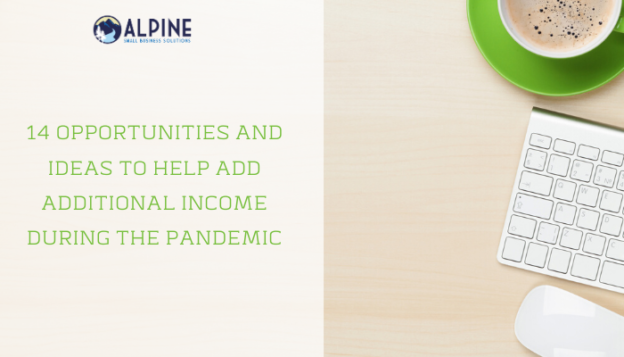

 Strategic keyword integration helps optimize your pins. Scatter keywords throughout the image file names, pin descriptions, board names, and board descriptions.
Strategic keyword integration helps optimize your pins. Scatter keywords throughout the image file names, pin descriptions, board names, and board descriptions. Skip the highly promotional “buy this item” pins. These won’t perform well since using sales-y words like buy and sale anger the algorithm.
Skip the highly promotional “buy this item” pins. These won’t perform well since using sales-y words like buy and sale anger the algorithm. Pinterest requires you to “feed the beast.” The algorithm rewards consistency. It’s better to regularly pin rather than go on a one hour straight pinning spree. Aim for between
Pinterest requires you to “feed the beast.” The algorithm rewards consistency. It’s better to regularly pin rather than go on a one hour straight pinning spree. Aim for between
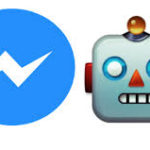 The Facebook Chatbot allows companies to create responses with video, audio, GIFs, files, and text. This variety allows for a high amount of personalization to your company’s brand. The bot can be built by you or by Facebook’s bot creating partners. The bots are designed to learn as they go. The more they are used, the smarter they become.
The Facebook Chatbot allows companies to create responses with video, audio, GIFs, files, and text. This variety allows for a high amount of personalization to your company’s brand. The bot can be built by you or by Facebook’s bot creating partners. The bots are designed to learn as they go. The more they are used, the smarter they become. Customers adapted to this quick reply system, turning less and less to calling in and instead typing in their requests. This set the stage for Chatbots to take off. Customers already turn to the web for assistance. What’s changed is the company’s ability to reply with intelligent, pre-crafted responses.
Customers adapted to this quick reply system, turning less and less to calling in and instead typing in their requests. This set the stage for Chatbots to take off. Customers already turn to the web for assistance. What’s changed is the company’s ability to reply with intelligent, pre-crafted responses.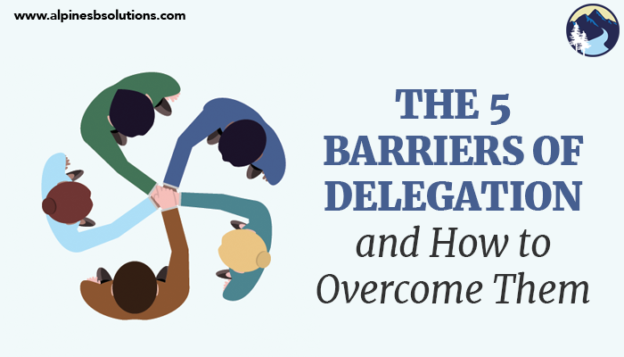
 We all know that time is money, and we are always looking for ways to save time and be more efficient in what we do. Those voices in your head are telling you that you don’t have the time to adequately explain or teach the skills for the task at hand to your team member. The good news is, delegating task actually
We all know that time is money, and we are always looking for ways to save time and be more efficient in what we do. Those voices in your head are telling you that you don’t have the time to adequately explain or teach the skills for the task at hand to your team member. The good news is, delegating task actually  Another barrier business owners may come across is the fear that you are going to train yourself out of a job. Or maybe there’s a reoccurring task that you enjoy but you offloaded it to a team member. This is a great problem to have! Now that you have less on your plate you can move to a higher position, take on more challenging tasks, or focus on those business development plans you never had the time for. You will also be rewarded by seeing others succeed because of your coaching.
Another barrier business owners may come across is the fear that you are going to train yourself out of a job. Or maybe there’s a reoccurring task that you enjoy but you offloaded it to a team member. This is a great problem to have! Now that you have less on your plate you can move to a higher position, take on more challenging tasks, or focus on those business development plans you never had the time for. You will also be rewarded by seeing others succeed because of your coaching. Asking for help sucks, and you might feel like it’s a sign of weakness, when really it is a sign of strength and trust. We are only human, and we can’t do everything by ourselves. Often it is fear that fuels this anxiety: Fear of over-stepping. Fear of appearing too needy. Fear of imposing. Fear of revealing our struggle and having people realize we don’t have it all together after all. When we support other people to be more
Asking for help sucks, and you might feel like it’s a sign of weakness, when really it is a sign of strength and trust. We are only human, and we can’t do everything by ourselves. Often it is fear that fuels this anxiety: Fear of over-stepping. Fear of appearing too needy. Fear of imposing. Fear of revealing our struggle and having people realize we don’t have it all together after all. When we support other people to be more 
 The “
The “ When you create a social media sales funnel, you supercharge your
When you create a social media sales funnel, you supercharge your  Once you know which channels to be on, you can work on generating that awareness. Facebook ads, for example, can help potential customers discover your page. When applicable, tag other organizations in your posts to help your posts show up on their followers’ pages. Cross promote your social channels through strategies like including the social links in your email signatures or newsletters.
Once you know which channels to be on, you can work on generating that awareness. Facebook ads, for example, can help potential customers discover your page. When applicable, tag other organizations in your posts to help your posts show up on their followers’ pages. Cross promote your social channels through strategies like including the social links in your email signatures or newsletters.

 year. It’ll change as unexpected expenses and outstanding situations arise, but it will help provide the
year. It’ll change as unexpected expenses and outstanding situations arise, but it will help provide the 
 Yes, your time is stretched thin right now. That’s probably why you
Yes, your time is stretched thin right now. That’s probably why you  of communication
of communication is working with several clients and each one has their own set of preferences and procedures, as does your virtual assistant. A broad term like social media management can mean anything from creating a few posts a month to creating a thorough multi-page digital
is working with several clients and each one has their own set of preferences and procedures, as does your virtual assistant. A broad term like social media management can mean anything from creating a few posts a month to creating a thorough multi-page digital 
 trades. Any task you can imagine, they can handle. Choosing the best tasks to pass on, however, can make your work with a virtual assistant more efficient. The ideal task is one you and your team lack the time/energy/experience for that the virtual assistant has the competence for. Usually these fall under the realm of administrative tasks (like scheduling or addressing envelopes). But don’t underestimate the value of using a virtual assistant to handle social media, blog writing, and other aspects of digital marketing. If they bring experience in that industry, they can really help your business grow. You can use
trades. Any task you can imagine, they can handle. Choosing the best tasks to pass on, however, can make your work with a virtual assistant more efficient. The ideal task is one you and your team lack the time/energy/experience for that the virtual assistant has the competence for. Usually these fall under the realm of administrative tasks (like scheduling or addressing envelopes). But don’t underestimate the value of using a virtual assistant to handle social media, blog writing, and other aspects of digital marketing. If they bring experience in that industry, they can really help your business grow. You can use task. Are there any unnecessary steps you can remove? Is there any way to make the task less time consuming? Can you batch tasks to make the process more productive? The more efficient the process, the less money it will cost you for the
task. Are there any unnecessary steps you can remove? Is there any way to make the task less time consuming? Can you batch tasks to make the process more productive? The more efficient the process, the less money it will cost you for the  virtual assistant or a team member, should know how to complete the task. Remember that how-to manual you are creating? In the event the
virtual assistant or a team member, should know how to complete the task. Remember that how-to manual you are creating? In the event the