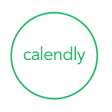25 Ways A Virtual Assistant Can Help Grow Your Business
 2013 is a year for huge goals and even bigger execution. Just as the saying “It takes a village to raise a child”, the same goes for the growth of your business. To grow to the next level you need to enlist a team and practice the art of teamwork to help build a meaningful business. The problem is many new businesses do not have a full bank account and are often times working a second job or running their businesses off their credit cards. They just don’t have gobs of money to throw around….YET!
2013 is a year for huge goals and even bigger execution. Just as the saying “It takes a village to raise a child”, the same goes for the growth of your business. To grow to the next level you need to enlist a team and practice the art of teamwork to help build a meaningful business. The problem is many new businesses do not have a full bank account and are often times working a second job or running their businesses off their credit cards. They just don’t have gobs of money to throw around….YET!
When I first started my own business, I too was working a second job and was just taking on small administrative assistant type of projects here and there to help support my family and my crazy shoe fetish. After a year or two went by of doing this, I realized that there was a viable market for what I was already offering. At this time, way back when, the term “Virtual Assistant” was not a main stream term. When I said Virtual Assistant, I would often get the cocked headed looks, just like what a puppy might do the first time it hears a peculiar sound. People would often times give me that tilted head look and followed up with many questions on what a Virtual Assistant actually does. To this day, 9+ years later, people are still intrigued what a Virtual Assistant does and how they can help their business grow. You may still be asking yourself what the heck is a Virtual Assistant exactly and if you need further explanation, please check it out here.
 So, lets get to the nitty gritty and the real reason you have landed on this blog. My first guess why you are here is because you are a small business owner, entrprenuer, soloprenuer, momprenuer or a “preneuer” of some kind and are looking for ways to get everything done and still maintain a healthy work/life balance. You also have likely heard somewhere along the way that if you are in business for yourself you really should look at partnering and aligning yourself with a top-notch Virtual Assistant. Because there is no way you can do it all on your own, stay sane, continue to love what you do and most importantly still be profitable. You know what? Whoever they are, they were right, you can’t do it all on your own.
So, lets get to the nitty gritty and the real reason you have landed on this blog. My first guess why you are here is because you are a small business owner, entrprenuer, soloprenuer, momprenuer or a “preneuer” of some kind and are looking for ways to get everything done and still maintain a healthy work/life balance. You also have likely heard somewhere along the way that if you are in business for yourself you really should look at partnering and aligning yourself with a top-notch Virtual Assistant. Because there is no way you can do it all on your own, stay sane, continue to love what you do and most importantly still be profitable. You know what? Whoever they are, they were right, you can’t do it all on your own.

Remember at the beginning of this blog I referenced “it takes a village to raise a child” well it holds true for your business as well. I am not going to lie, a Virtual Assistant can be your saving grace and best friend. It truly is a method to help you stay on the right path and to take the burden of every day mundane tasks off your to-do list and fill your action item list with revenue generating work that you have a passion for. I mean the whole reason you went into business for yourself was because you have a passion for something, right! You never want to lose that zest! So to hold onto that zestiness, a Virtual Assistant is a great resource and guide to help your business grow to the next level, while still staying in love with what you do and as a bonus, stay within your budget. The best part is that as a Virtual Assistant we get it…we too are entrepreneurs offering a service to other entrepreneurs. We get what it takes to run a business.
To demonstrate what a great asset a Virtual Assistant can be, my team and I have compiled a list of tasks and projects that a online business manager can do to help you and your business grow. All this added value will generally only cost pennies on the dollar compared to a traditional assistant that requires an office, insurance, supervision, management, taxes and legalities…just to name a few.
How can a virtual assistant help your business grow? Well check out these 25 ways a Virtual Assistant can help grow your business.
- Business Plan Development
- Small Business Coaching and Guidance
- Marketing Plan Development and Management
- Project Coordination & Management
- Event Coordination & Management (Teleseminar, Webinars, Seminars, Retreats, and other live events)
- Social Media Marketing and Management
- Search Engine Optimization (SEO)
- Keyword Discovery
- Competitor Analysis
- Writing of Press Releases
- Writing of SEO rich Blogs
- Customer and Client Care and Support
- Online and Offline Research
- Word Processing and Data Entry
- Prepare and Create PowerPoint Presentations
- Update and manage your website
- Copywriting
- Proofreading
- Graphic Design
- Create and Prepare online Opt In Gifts
- Create and Prepare Auto Responder Series
- Travel Arrangements & Logistics
- Affiliate Membership Site Setup
- Online Store Management
- Executive Scheduling
AND SOOOOO much more! If a task or service is not listed above, just ask. This list is just the tip of the iceberg. A well oiled Virtual Assistant who is a leader in their field will always cater to their clients needs and come up with the best solution for you and your business. If you are a over tired, over worked and unbalanced entrepreneur that is looking for more information, look no further and reach out and contact us today.






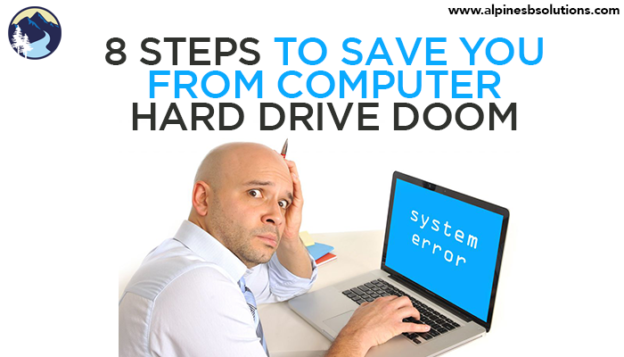
 My affair with laptops has not been a smooth road. I have gone through four laptop computers in the course of a year and a few months. I wasn’t careless or doing anything really cool, it has simply been a matter of unfortunate luck. Now let me make this clear, all you Mac and PC lovers, this is not a duel of which is better because it has happened on both systems and each time it equally sucked. On the up side though, through my own trial and error, I have learned enough to feel that I have good advice to give regarding protecting yourself from a computer hard drive crash. Despite the fact, I just yesterday, had yet another hard drive crash, I feel that I have learned from each instance including the most recent mishap and have goodness to share. This time my computer hard drive failure was due to an overheating issue. I lost a full days’ worth of work, but would I have not taken certain precautions I would have lost more than that, including my sanity.
My affair with laptops has not been a smooth road. I have gone through four laptop computers in the course of a year and a few months. I wasn’t careless or doing anything really cool, it has simply been a matter of unfortunate luck. Now let me make this clear, all you Mac and PC lovers, this is not a duel of which is better because it has happened on both systems and each time it equally sucked. On the up side though, through my own trial and error, I have learned enough to feel that I have good advice to give regarding protecting yourself from a computer hard drive crash. Despite the fact, I just yesterday, had yet another hard drive crash, I feel that I have learned from each instance including the most recent mishap and have goodness to share. This time my computer hard drive failure was due to an overheating issue. I lost a full days’ worth of work, but would I have not taken certain precautions I would have lost more than that, including my sanity. someone you love. This is not a quick process, but it is a MUST. A back up disc saves all your factory settings and system keys. If you are not sure how to do this on your computer, look it up in your computer manual or use good ol’
someone you love. This is not a quick process, but it is a MUST. A back up disc saves all your factory settings and system keys. If you are not sure how to do this on your computer, look it up in your computer manual or use good ol’  something similar, but I am a huge supporter of Dropbox and I think everyone should be using their service. Dropbox is free up to 2gb of storage and is super cheap for up to 50gb of storage. I cannot tell you how much Dropbox has saved my life when my computers crashed. If you are in business for yourself or are a student and you don’t have a system to load documents and images virtually this is an AWESOME and cheap solution.
something similar, but I am a huge supporter of Dropbox and I think everyone should be using their service. Dropbox is free up to 2gb of storage and is super cheap for up to 50gb of storage. I cannot tell you how much Dropbox has saved my life when my computers crashed. If you are in business for yourself or are a student and you don’t have a system to load documents and images virtually this is an AWESOME and cheap solution.  think, what if your computer crashes? You will lose all the bookmarked pages and information and all the invested time that you might have spent bookmarking them. I bookmark all kinds of great stuff all the way from songs I like to play on my mandolin, my scrabble dictionary, my favorite recipes, work related research and of course my favorite sites like
think, what if your computer crashes? You will lose all the bookmarked pages and information and all the invested time that you might have spent bookmarking them. I bookmark all kinds of great stuff all the way from songs I like to play on my mandolin, my scrabble dictionary, my favorite recipes, work related research and of course my favorite sites like 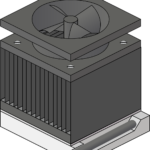 banged or shaken. In addition a Solid State Drive is nearly impossible to overheat unless it is being deliberately or accidentally heated through a source other than the computer itself. Bottom line is that the old traditional hard drives are MORE likely to fail and create stress than a Solid State. With no moving parts, the device has fewer opportunities to break down. The down side is they are a newer technology, are expensive and you will get less storage for more money, but I am telling you it is well worth the investment.
banged or shaken. In addition a Solid State Drive is nearly impossible to overheat unless it is being deliberately or accidentally heated through a source other than the computer itself. Bottom line is that the old traditional hard drives are MORE likely to fail and create stress than a Solid State. With no moving parts, the device has fewer opportunities to break down. The down side is they are a newer technology, are expensive and you will get less storage for more money, but I am telling you it is well worth the investment.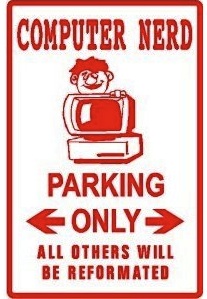
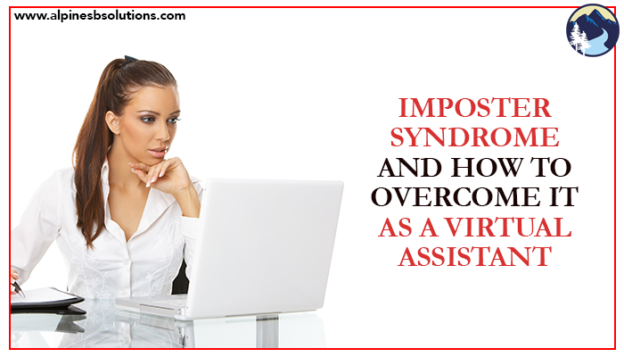
 Imposter syndrome is often confused with a few other things, so let’s clear that up right now. Imposter syndrome is not humility (which is an accurate view saying your worth isn’t more than someone else). Imposter syndrome is a warped and false view of your “lack” of
Imposter syndrome is often confused with a few other things, so let’s clear that up right now. Imposter syndrome is not humility (which is an accurate view saying your worth isn’t more than someone else). Imposter syndrome is a warped and false view of your “lack” of 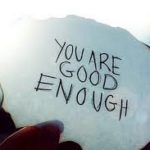 It tells us we just got lucky. It wasn’t our hard work, talent, and ambition that got us that success. We just happened to be at the right place at the right time (which, by the way, is why you shouldn’t take a chance now because your luck may run out).
It tells us we just got lucky. It wasn’t our hard work, talent, and ambition that got us that success. We just happened to be at the right place at the right time (which, by the way, is why you shouldn’t take a chance now because your luck may run out). Don’t try to fix it with success. Sometimes people think the way to overcome imposter syndrome is to pursue more accomplishments. But, the underlying root of imposter syndrome is not being able to accurately internalize your own success and abilities. Simply piling on more success won’t do anything to make imposter syndrome go away.
Don’t try to fix it with success. Sometimes people think the way to overcome imposter syndrome is to pursue more accomplishments. But, the underlying root of imposter syndrome is not being able to accurately internalize your own success and abilities. Simply piling on more success won’t do anything to make imposter syndrome go away.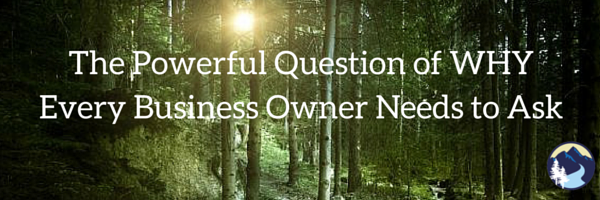

 Why is cohesion of core values so important? First imagine what happens when conflicting values are at play. Employees who value efficiency over relationship building won’t engage authentically when a boss encourages small talk among the team. A company that values timeliness will encounter conflict with an employee who sees deadlines as suggestions. Employees utilizing different values when handling
Why is cohesion of core values so important? First imagine what happens when conflicting values are at play. Employees who value efficiency over relationship building won’t engage authentically when a boss encourages small talk among the team. A company that values timeliness will encounter conflict with an employee who sees deadlines as suggestions. Employees utilizing different values when handling  This is the writing the recipe stage, where you’re figuring out what you want the end result to look like. Explicitly stating the core values is the guiding direction to the authenticity and trust in a
This is the writing the recipe stage, where you’re figuring out what you want the end result to look like. Explicitly stating the core values is the guiding direction to the authenticity and trust in a  This is the stirring, mixing, pouring, and heating of the brownie batter stage. Here are several steps you can take to reinforce values in your organization:
This is the stirring, mixing, pouring, and heating of the brownie batter stage. Here are several steps you can take to reinforce values in your organization: Focus on the process, not just the results. Bosses who narrowly focus on results don’t care how it gets done, just that it does get done. Employees internalize this mentality and will often lose sight of company values (learning and improving one’s work, positive collaboration with team members, etc.) while they work for the results. As much as possible, reinforce values in your employees’
Focus on the process, not just the results. Bosses who narrowly focus on results don’t care how it gets done, just that it does get done. Employees internalize this mentality and will often lose sight of company values (learning and improving one’s work, positive collaboration with team members, etc.) while they work for the results. As much as possible, reinforce values in your employees’ 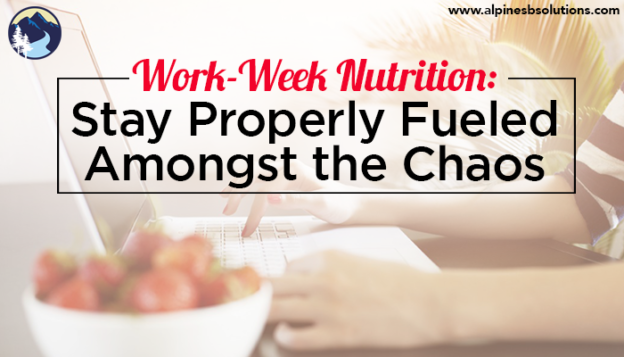

 You schedule alot of your life as it is, we do it when you go to the doctor, dentist, hair dresser, massage therapists and maybe even your fitness trainer, so why should it be so hard for a online business owner? There are a ton of great tools out there, some cost an arm and a leg, others are inexpensive and others are free. Fortunately, I have done the research for you and have 11 awesome appointment scheduling tools you can implement into your business that are free and also have upgrades available should you need to grow with it. Each of the 11 that are listed below has some pros and cons— and while some work with a range of calendar applications, others are narrowly focused to just one or two, it really just depends on what works best for you. One thing they have in common though is they’re a lot easier than playing email tag.
You schedule alot of your life as it is, we do it when you go to the doctor, dentist, hair dresser, massage therapists and maybe even your fitness trainer, so why should it be so hard for a online business owner? There are a ton of great tools out there, some cost an arm and a leg, others are inexpensive and others are free. Fortunately, I have done the research for you and have 11 awesome appointment scheduling tools you can implement into your business that are free and also have upgrades available should you need to grow with it. Each of the 11 that are listed below has some pros and cons— and while some work with a range of calendar applications, others are narrowly focused to just one or two, it really just depends on what works best for you. One thing they have in common though is they’re a lot easier than playing email tag.