We have seen the inspirational quotes encouraging us to get out and do something different—something we wouldn’t normally do. One of my favorites is, “Life Begins at the End of Your Comfort Zone,” by Neale Donald Walsch.
We know it’s important to push the boundaries of our comfort zone, and that when we do, it’s kind of a big deal. But what is the “comfort zone” exactly? Why is it that we tend to get comfortable with the familiar and our routines? What benefit do we obtain from breaking out of our comfort zone?
There’s actually a lot of science that explains why it’s so hard to break out of our comfort zone, and why it’s good for us when we do it. With a little understanding and a few adjustments, we can break away from our routines and do great things. Let’s get started!
Optimal Anxiety
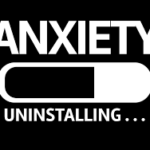 The idea of the comfort zone dates back to 1908, with a classic psychology experiment by Robert M. Yerkes and John D. Dodson. They found that a state of relative comfort created a steady level of performance.
The idea of the comfort zone dates back to 1908, with a classic psychology experiment by Robert M. Yerkes and John D. Dodson. They found that a state of relative comfort created a steady level of performance.
If you’re a go-getter like me, looking to make the magic happen, you are looking to maximize performance. We need a state of relative anxiety—a space where our stress levels are slightly higher than normal. This space is called “Optimal Anxiety,” and it’s just outside our comfort zone. Can you think of a time when you operated within “optimal anxiety?”
However, too much anxiety and our performance drops off sharply! Anyone who has ever pushed themselves to get to the next level, knows that when you really challenge yourself, you can turn out amazing results. More than a few studies support this idea. However, pushing too hard can actually cause a negative effect. Reinforcing our natural tendency to return to an anxiety neutral state, the “comfort zone.” This fine line between optimal anxiety and too much anxiety is why it’s so hard to kick our brains out of the comfort zone.
Breaking Free
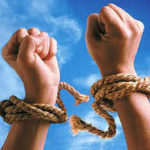 So we learned that optimal anxiety is that place where your mental productivity and performance reach their peak. What’s the incentive to pushing ourselves to that next level? Here is what you get once you’re able to step outside of your comfort zone:
So we learned that optimal anxiety is that place where your mental productivity and performance reach their peak. What’s the incentive to pushing ourselves to that next level? Here is what you get once you’re able to step outside of your comfort zone:
Productivity
Comfort kills productivity because without the sense of unease that comes with deadlines and expectations, we tend to do the minimum required to get by. We lose the drive and ambition to do more and learn new things. Pushing personal boundaries helps you hit your stride sooner, get more done, and find smarter ways to work.
Flexibility
You’ll have an easier time dealing with new and unexpected changes. By taking risks in a controlled fashion and challenging yourself to things you normally wouldn’t do, you experience uncertainty in a controlled, manageable environment. Choosing to live outside your comfort zone better prepares you for when life changes force you out of it.
Creativity
Seeking new experiences, learning new skills, and opening the door to new ideas inspire us and educate us in a way that nothing else can. Trying new things can make us reflect on our old ideas and where they clash with our new knowledge, and inspire us to learn more and challenge our biases, our tendency to only seek out information we already agree with. A positive, uncomfortable experience can help us brainstorm, see old problems in a new light, and tackle the challenges we face with new energy.
The benefits you get after stepping outside of your comfort zone have a domino effect throughout your personal and professional life. There’s an overall self-improvement you get through broadening your horizons: the skills you’re learning, the new foods you’re trying and the new avenues you’re exploring.
Once you begin stepping out of your comfort zone, it does get easier. You become accustomed to that state of optimal anxiety. It becomes normal to you, and you’re willing to push farther before your performance falls off. As you challenge yourself, your comfort zone adjusts so what was difficult, and anxiety-inducing becomes easier as you repeat it.
Contact Alpine Small Business Solutions to discuss what we can take off your plate to help you reach your level of optimal anxiety.




 Decide what you want. Consider what you want to achieve. Set S.M.A.R.T goals that motivate you and write them down to make them feel tangible. By setting Specific, Measurable, Attainable, Relevant and Time-bound goals you can measure and take pride in the achievement of those goals. You will be able to see the forward progress in what might otherwise feel like a long pointless grind.
Decide what you want. Consider what you want to achieve. Set S.M.A.R.T goals that motivate you and write them down to make them feel tangible. By setting Specific, Measurable, Attainable, Relevant and Time-bound goals you can measure and take pride in the achievement of those goals. You will be able to see the forward progress in what might otherwise feel like a long pointless grind. Doing things carelessly is the mother of everything that can go wrong. When you want your project to succeed, you invest yourself in it fully. “The difference between ‘involvement’ and ‘commitment’ is like an eggs-and-ham breakfast: the chicken was ‘involved’ – the pig was ‘
Doing things carelessly is the mother of everything that can go wrong. When you want your project to succeed, you invest yourself in it fully. “The difference between ‘involvement’ and ‘commitment’ is like an eggs-and-ham breakfast: the chicken was ‘involved’ – the pig was ‘ Be determined and most important, consistent. Fully dedicate yourself to your goal. Consistency is about building small empowering habits and rituals that you partake in every single day that keep you focused on your highest priorities and goals. It essentially comes down to your ability to hold yourself accountable for the daily choices you make, with no excuses and no complaints. You and you alone are accountable for what you do and what you fail to do. All responsibility lies solely in your hands.
Be determined and most important, consistent. Fully dedicate yourself to your goal. Consistency is about building small empowering habits and rituals that you partake in every single day that keep you focused on your highest priorities and goals. It essentially comes down to your ability to hold yourself accountable for the daily choices you make, with no excuses and no complaints. You and you alone are accountable for what you do and what you fail to do. All responsibility lies solely in your hands.
 Yes, your time is stretched thin right now. That’s probably why you
Yes, your time is stretched thin right now. That’s probably why you  of communication
of communication is working with several clients and each one has their own set of preferences and procedures, as does your virtual assistant. A broad term like social media management can mean anything from creating a few posts a month to creating a thorough multi-page digital
is working with several clients and each one has their own set of preferences and procedures, as does your virtual assistant. A broad term like social media management can mean anything from creating a few posts a month to creating a thorough multi-page digital 
 better than perfect. If someone else can do it 80% as well, delegate. To find tasks, do a time audit for a week. You’ll see how you’re spending time (and which simple tasks are draining your time). Delegate anything that can be handled well by another team member.
better than perfect. If someone else can do it 80% as well, delegate. To find tasks, do a time audit for a week. You’ll see how you’re spending time (and which simple tasks are draining your time). Delegate anything that can be handled well by another team member.
 team member is on track. Check in at various points and provide opportunity for the team member to ask questions and receive guidance.
team member is on track. Check in at various points and provide opportunity for the team member to ask questions and receive guidance.
 Why is cohesion of core values so important? First imagine what happens when conflicting values are at play. Employees who value efficiency over relationship building won’t engage authentically when a boss encourages small talk among the team. A company that values timeliness will encounter conflict with an employee who sees deadlines as suggestions. Employees utilizing different values when handling
Why is cohesion of core values so important? First imagine what happens when conflicting values are at play. Employees who value efficiency over relationship building won’t engage authentically when a boss encourages small talk among the team. A company that values timeliness will encounter conflict with an employee who sees deadlines as suggestions. Employees utilizing different values when handling  This is the writing the recipe stage, where you’re figuring out what you want the end result to look like. Explicitly stating the core values is the guiding direction to the authenticity and trust in a
This is the writing the recipe stage, where you’re figuring out what you want the end result to look like. Explicitly stating the core values is the guiding direction to the authenticity and trust in a  This is the stirring, mixing, pouring, and heating of the brownie batter stage. Here are several steps you can take to reinforce values in your organization:
This is the stirring, mixing, pouring, and heating of the brownie batter stage. Here are several steps you can take to reinforce values in your organization: Focus on the process, not just the results. Bosses who narrowly focus on results don’t care how it gets done, just that it does get done. Employees internalize this mentality and will often lose sight of company values (learning and improving one’s work, positive collaboration with team members, etc.) while they work for the results. As much as possible, reinforce values in your employees’
Focus on the process, not just the results. Bosses who narrowly focus on results don’t care how it gets done, just that it does get done. Employees internalize this mentality and will often lose sight of company values (learning and improving one’s work, positive collaboration with team members, etc.) while they work for the results. As much as possible, reinforce values in your employees’ 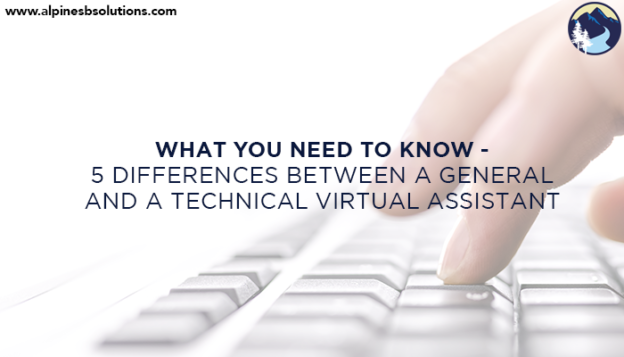
 This is the one who the office would die without, who knows where everything is an how it all works.
This is the one who the office would die without, who knows where everything is an how it all works. Generally, an office will hire one or two general VAs to handle the
Generally, an office will hire one or two general VAs to handle the  offer a breadth of service options. As the company grows, you can add on a technical VA to handle more specialized tasks.
offer a breadth of service options. As the company grows, you can add on a technical VA to handle more specialized tasks.
 We are all guilty of it. We all have tried to “multitask.” It doesn’t work. You cannot do your best on more than one task at a time. Limit your distractions for periods of “focus time.” Set a timer for 50 minutes, close all the distractions (other open programs, emails, phone etc.), and just work on that one thing for the 50 minutes. Then take a 10-minute break. You can check in on your distractions, walk away, or get a drink, but take that break. Those uninterrupted focus periods allow you to put all your efforts in to one spot. You will get more done just working on that one thing. You can then come back to that task for the next focused period or move on, whatever the case will be, but give you undivided attention to a task for a set period.
We are all guilty of it. We all have tried to “multitask.” It doesn’t work. You cannot do your best on more than one task at a time. Limit your distractions for periods of “focus time.” Set a timer for 50 minutes, close all the distractions (other open programs, emails, phone etc.), and just work on that one thing for the 50 minutes. Then take a 10-minute break. You can check in on your distractions, walk away, or get a drink, but take that break. Those uninterrupted focus periods allow you to put all your efforts in to one spot. You will get more done just working on that one thing. You can then come back to that task for the next focused period or move on, whatever the case will be, but give you undivided attention to a task for a set period. Calls and emails are the biggest distraction for many people. You can spend a lot of time just putting out the fires that come in on email and take that unexpected call. It also means that you didn’t get your tasks for the day completed with focused, uninterrupted time. Find the time best for you and schedule in your day an hour here and there to just return emails and calls. You can use a focus period just to respond to email.
Calls and emails are the biggest distraction for many people. You can spend a lot of time just putting out the fires that come in on email and take that unexpected call. It also means that you didn’t get your tasks for the day completed with focused, uninterrupted time. Find the time best for you and schedule in your day an hour here and there to just return emails and calls. You can use a focus period just to respond to email. We all have a time of the day that is the slump. Some people are early morning people, some of late night people, some are guaranteed to be napping after lunch. Know where your weak point is and plan for it. If you are an afternoon slump person, know it and own it! Prepare for it by having that cup of coffee, or schedule your passion project during that time. If you aren’t prepping and working on something you don’t want to do at that time, you will not work efficiently.
We all have a time of the day that is the slump. Some people are early morning people, some of late night people, some are guaranteed to be napping after lunch. Know where your weak point is and plan for it. If you are an afternoon slump person, know it and own it! Prepare for it by having that cup of coffee, or schedule your passion project during that time. If you aren’t prepping and working on something you don’t want to do at that time, you will not work efficiently. They say however long you give yourself to do something is how long it will take. Put a little pressure on yourself to get things done. You might surprise yourself what watching the clock will do for you. Set a deadline for yourself to wrap up a project and hold yourself to it.
They say however long you give yourself to do something is how long it will take. Put a little pressure on yourself to get things done. You might surprise yourself what watching the clock will do for you. Set a deadline for yourself to wrap up a project and hold yourself to it.
 This seems like a no-brainer but as a small business owner, it’s easy to put the equipment aside, forget about it and worry about all the other things on your to-do list. Then when push comes to shove, you set up last minute only to find out– %$#@! Technical difficulties! Please get your video, microphone, and programs all set-up well in advance and practice using them with friends and coworkers! That way if you come across any issues you can call over your techie friends to help you set it up and you’ll know how everything works before the big day comes. It is best to make sure you are super confident in the
This seems like a no-brainer but as a small business owner, it’s easy to put the equipment aside, forget about it and worry about all the other things on your to-do list. Then when push comes to shove, you set up last minute only to find out– %$#@! Technical difficulties! Please get your video, microphone, and programs all set-up well in advance and practice using them with friends and coworkers! That way if you come across any issues you can call over your techie friends to help you set it up and you’ll know how everything works before the big day comes. It is best to make sure you are super confident in the  Let’s face it, you’re not a jack of all trades, and you are definitely not a designer! Designing and digital marketing are really in-depth processes, and when they are done right, it is very successful! Leave this to the pros to help
Let’s face it, you’re not a jack of all trades, and you are definitely not a designer! Designing and digital marketing are really in-depth processes, and when they are done right, it is very successful! Leave this to the pros to help  Different States, Countries, and Time zones – Oh my! The number of guests you will be interviewing during your summit may be shocking. Four to Five speakers will not suffice. Expect to be interviewing around 25-30 people in your industry. Trying to
Different States, Countries, and Time zones – Oh my! The number of guests you will be interviewing during your summit may be shocking. Four to Five speakers will not suffice. Expect to be interviewing around 25-30 people in your industry. Trying to 
 So, you just found a great
So, you just found a great  Maybe your need is internal. You need help maintaining the status quo, or you’re ready to take things to the next level. A virtual assistant can be a great help with
Maybe your need is internal. You need help maintaining the status quo, or you’re ready to take things to the next level. A virtual assistant can be a great help with  Be ruthless about a task’s necessity. Stop and really evaluate whether the task even needs to be done. You’d be surprised how many things we do on autopilot, things that we should eliminate. As Timothy Ferris, author of The 4 Hour Workweek says, “never automate something that can be eliminated, and never delegate something that can be automated or streamlined.” You shouldn’t waste time outsourcing tasks that aren’t imperative. Make sure it’s necessary and cannot be automated before you delegate it.
Be ruthless about a task’s necessity. Stop and really evaluate whether the task even needs to be done. You’d be surprised how many things we do on autopilot, things that we should eliminate. As Timothy Ferris, author of The 4 Hour Workweek says, “never automate something that can be eliminated, and never delegate something that can be automated or streamlined.” You shouldn’t waste time outsourcing tasks that aren’t imperative. Make sure it’s necessary and cannot be automated before you delegate it.