So, you’ve decided to save your company money and lighten your workload by hiring a virtual assistant- that’s great! Now comes the next step: finding that perfect candidate to join your team, become your right hand guy or gal, and be that person who makes you say “why on earth did I not do this earlier?”
That perfect one is out there. With a little bit of strategic searching, you’ll find him or her faster than Prince Charming found his Cinderella. Your happily ever after awaits!
Step One: Ask Yourself “What Do I Need?”
 You can’t find the perfect candidate if you don’t know what the perfect candidate looks like. Start off by figuring out what tasks you need accomplished (hint: you can use our free delegator form to see everything that’s on your plate right now, and find tasks you should pass on to a virtual assistant). Identify clearly what the virtual assistant needs to do.
You can’t find the perfect candidate if you don’t know what the perfect candidate looks like. Start off by figuring out what tasks you need accomplished (hint: you can use our free delegator form to see everything that’s on your plate right now, and find tasks you should pass on to a virtual assistant). Identify clearly what the virtual assistant needs to do.
Next, you’ll want to think about what the virtual assistant needs to know. Do they need social media knowledge (and a Hootsuite certification to back it up)? Do they need to understand the jargon and nuances of your given industry? Do they need experience with certain software, like QuickBooks? These requirements can weed out potential candidates.
Next, figure out how available you need the virtual assistant to be. Do they need to be awake at the same time as you? (This likely rules out overseas virtual assistants.) Are you needing them to prioritize your organization (which may make a virtual assistant juggling multiple clients not a good fit)? How many hours a week do you need them? Do you need guaranteed office hours where you can expect to access them?
Finally, figure out your budget. It won’t help you to find a perfect fit that’s insanely outside of your price range. Evaluate your financial state and get a realistic picture of how much you can afford to spend on a new hire.
Step Two: Gather the Options
 Once you’ve got a clear picture of what you need, you can start spreading the word that you’re looking for a new virtual assistant. You’ll need to create a clear job listing that details everything you need (i.e. everything from step one). Include something quirky to make sure the person actually reads your listing and can follow directions (for example, asking candidates to mention their favorite movie in the last paragraph to ensure they aren’t just mass posting an application).
Once you’ve got a clear picture of what you need, you can start spreading the word that you’re looking for a new virtual assistant. You’ll need to create a clear job listing that details everything you need (i.e. everything from step one). Include something quirky to make sure the person actually reads your listing and can follow directions (for example, asking candidates to mention their favorite movie in the last paragraph to ensure they aren’t just mass posting an application).
You can post this job listing on a variety of places, including:
- general job posting websites like Linkedin, Craigslist, and Indeed
- freelancing websites like Upwork, Freelancer, and SimplyHired
- virtual assistant job posting sites like Virtual Assistants and VA Networking
Don’t forget about the power of your network. Talk to other business professionals, organizations you’ve partnered with, old mentors, even family friends to see if anyone can recommend a person or agency.
An underutilized tactic for finding candidates is to tweet about it. No, really. Many social media savvy virtual assistants are active on Twitter. Posting about your opening on social media can lead to some proactive digital experts finding you.
Or, you can skip this lengthy process of posting and weeding through candidates and choose the experts at Alpine Small Business Solutions to handle your virtual assistant needs!
Part Three: Picking the Perfect Candidate
So, you know what you want and you’ve got several candidates promising to give it to you. Now you’re ready to pick the perfect option.
It’s important to interview for this position like you would any other team member. Investing the time and energy now can save you in the long run from a bad hire- and repeating the process all over again.
 Ask candidates for a resume, references, and work samples to ensure their experience and work is up to your standard. Conduct an in-person or webcam interview to get a feel for them beyond their application. It’ll allow you to get a glimpse into their work setting, their fluency of English, their personality, their energy, and all the other intangibles that play a role into how they will fit into your organization. Even though they won’t be coming into the office, it’s important to be sure that their values line up with yours.
Ask candidates for a resume, references, and work samples to ensure their experience and work is up to your standard. Conduct an in-person or webcam interview to get a feel for them beyond their application. It’ll allow you to get a glimpse into their work setting, their fluency of English, their personality, their energy, and all the other intangibles that play a role into how they will fit into your organization. Even though they won’t be coming into the office, it’s important to be sure that their values line up with yours.
After the interview process, you’ll be able to see which candidate rises to the top as the best fit. Hopefully, you’ll feel enthusiastic and confident about this new team member, but there is always the option to hire on a trial or one test project basis.
Once you find that perfect fit, check out these tips for maximizing your virtual assistant.



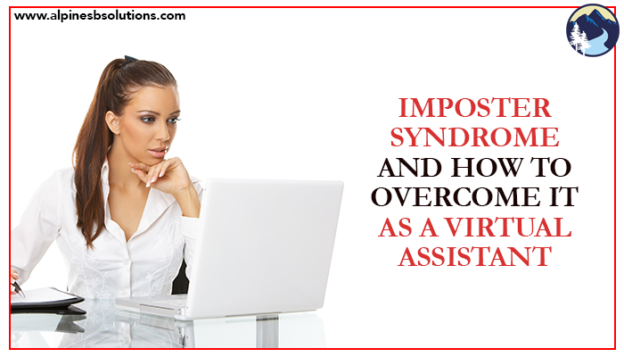
 Imposter syndrome is often confused with a few other things, so let’s clear that up right now. Imposter syndrome is not humility (which is an accurate view saying your worth isn’t more than someone else). Imposter syndrome is a warped and false view of your “lack” of
Imposter syndrome is often confused with a few other things, so let’s clear that up right now. Imposter syndrome is not humility (which is an accurate view saying your worth isn’t more than someone else). Imposter syndrome is a warped and false view of your “lack” of 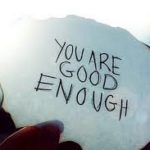 It tells us we just got lucky. It wasn’t our hard work, talent, and ambition that got us that success. We just happened to be at the right place at the right time (which, by the way, is why you shouldn’t take a chance now because your luck may run out).
It tells us we just got lucky. It wasn’t our hard work, talent, and ambition that got us that success. We just happened to be at the right place at the right time (which, by the way, is why you shouldn’t take a chance now because your luck may run out). Don’t try to fix it with success. Sometimes people think the way to overcome imposter syndrome is to pursue more accomplishments. But, the underlying root of imposter syndrome is not being able to accurately internalize your own success and abilities. Simply piling on more success won’t do anything to make imposter syndrome go away.
Don’t try to fix it with success. Sometimes people think the way to overcome imposter syndrome is to pursue more accomplishments. But, the underlying root of imposter syndrome is not being able to accurately internalize your own success and abilities. Simply piling on more success won’t do anything to make imposter syndrome go away.
 7 Tips on How to Use Facebook Live
7 Tips on How to Use Facebook Live

 You schedule alot of your life as it is, we do it when you go to the doctor, dentist, hair dresser, massage therapists and maybe even your fitness trainer, so why should it be so hard for a online business owner? There are a ton of great tools out there, some cost an arm and a leg, others are inexpensive and others are free. Fortunately, I have done the research for you and have 11 awesome appointment scheduling tools you can implement into your business that are free and also have upgrades available should you need to grow with it. Each of the 11 that are listed below has some pros and cons— and while some work with a range of calendar applications, others are narrowly focused to just one or two, it really just depends on what works best for you. One thing they have in common though is they’re a lot easier than playing email tag.
You schedule alot of your life as it is, we do it when you go to the doctor, dentist, hair dresser, massage therapists and maybe even your fitness trainer, so why should it be so hard for a online business owner? There are a ton of great tools out there, some cost an arm and a leg, others are inexpensive and others are free. Fortunately, I have done the research for you and have 11 awesome appointment scheduling tools you can implement into your business that are free and also have upgrades available should you need to grow with it. Each of the 11 that are listed below has some pros and cons— and while some work with a range of calendar applications, others are narrowly focused to just one or two, it really just depends on what works best for you. One thing they have in common though is they’re a lot easier than playing email tag.






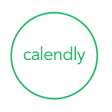



 Eggs are one of the best
Eggs are one of the best  Fatty fishes are excellent for promoting productivity! Salmon, however, is the best of them all. Salmon has high omega-3 fatty acids content, which is useful for improving memory and mental performance. These fatty acids can help depression and fatigue, which can both inhibit productivity immensely. Fish has also been proven to improve concentration and your overall mood. Other fatty fish include trout, mackerel, herring, sardines, pilchards, and kipper. Although eating freshly prepared fish is the best method, a fish oil supplement can be taken to achieve a similar result.
Fatty fishes are excellent for promoting productivity! Salmon, however, is the best of them all. Salmon has high omega-3 fatty acids content, which is useful for improving memory and mental performance. These fatty acids can help depression and fatigue, which can both inhibit productivity immensely. Fish has also been proven to improve concentration and your overall mood. Other fatty fish include trout, mackerel, herring, sardines, pilchards, and kipper. Although eating freshly prepared fish is the best method, a fish oil supplement can be taken to achieve a similar result. Avocados are a natural stimulant for promoting blood flow. Consistent blood flow through your heart and brain fires up your brain cells. This is another healthy, fiber packed fat that improves your overall focus. The best part? There’s so many delicious ways to prepare an avocado but their buttery flavor is amazing on their own!
Avocados are a natural stimulant for promoting blood flow. Consistent blood flow through your heart and brain fires up your brain cells. This is another healthy, fiber packed fat that improves your overall focus. The best part? There’s so many delicious ways to prepare an avocado but their buttery flavor is amazing on their own! Green tea is a natural energy enhancer and it comes without the negative side effects of other energy sources, such as the caffeine crash you get from coffee or energy drinks. However, the best (and more delicious) way to consume green tea is Matcha. Matcha is unique because it’s the entire leaf ground into a fine powder then made into a creamy tea, whereas other teas the leaves are steeped in hot water. By consuming the leaf as a whole, it provides fiber and polyphenols, a family of powerful antioxidants. It’s also a lot tastier—green tea ice cream is made from Matcha and if you haven’t tried it, I highly recommend it.
Green tea is a natural energy enhancer and it comes without the negative side effects of other energy sources, such as the caffeine crash you get from coffee or energy drinks. However, the best (and more delicious) way to consume green tea is Matcha. Matcha is unique because it’s the entire leaf ground into a fine powder then made into a creamy tea, whereas other teas the leaves are steeped in hot water. By consuming the leaf as a whole, it provides fiber and polyphenols, a family of powerful antioxidants. It’s also a lot tastier—green tea ice cream is made from Matcha and if you haven’t tried it, I highly recommend it. Finally, water. Now I know this isn’t a food, but it is important to mention that the amount of water intake significantly influences your health and productivity. Our body is made up of over 70% water and throughout the day, the water in our body slowly depletes. If you don’t drink enough water to replenish the lost liquid, your brain and other functions suffer the consequences. By devoting the energy to ensure you are drinking at least 8 glasses of water per day will give your brain the fuel it needs to be more focused and think more clearly.
Finally, water. Now I know this isn’t a food, but it is important to mention that the amount of water intake significantly influences your health and productivity. Our body is made up of over 70% water and throughout the day, the water in our body slowly depletes. If you don’t drink enough water to replenish the lost liquid, your brain and other functions suffer the consequences. By devoting the energy to ensure you are drinking at least 8 glasses of water per day will give your brain the fuel it needs to be more focused and think more clearly.
 This seems like a no-brainer but as a small business owner, it’s easy to put the equipment aside, forget about it and worry about all the other things on your to-do list. Then when push comes to shove, you set up last minute only to find out– %$#@! Technical difficulties! Please get your video, microphone, and programs all set-up well in advance and practice using them with friends and coworkers! That way if you come across any issues you can call over your techie friends to help you set it up and you’ll know how everything works before the big day comes. It is best to make sure you are super confident in the
This seems like a no-brainer but as a small business owner, it’s easy to put the equipment aside, forget about it and worry about all the other things on your to-do list. Then when push comes to shove, you set up last minute only to find out– %$#@! Technical difficulties! Please get your video, microphone, and programs all set-up well in advance and practice using them with friends and coworkers! That way if you come across any issues you can call over your techie friends to help you set it up and you’ll know how everything works before the big day comes. It is best to make sure you are super confident in the  Let’s face it, you’re not a jack of all trades, and you are definitely not a designer! Designing and digital marketing are really in-depth processes, and when they are done right, it is very successful! Leave this to the pros to help
Let’s face it, you’re not a jack of all trades, and you are definitely not a designer! Designing and digital marketing are really in-depth processes, and when they are done right, it is very successful! Leave this to the pros to help  Different States, Countries, and Time zones – Oh my! The number of guests you will be interviewing during your summit may be shocking. Four to Five speakers will not suffice. Expect to be interviewing around 25-30 people in your industry. Trying to
Different States, Countries, and Time zones – Oh my! The number of guests you will be interviewing during your summit may be shocking. Four to Five speakers will not suffice. Expect to be interviewing around 25-30 people in your industry. Trying to 
 Unlike podcasts, a virtual summit requires a webcam. High quality helps to engage and keep your viewers interested. While most laptops, desktops and phones do have a webcam built in, they are usually not the best quality. Some smart phones do have a great camera, but lack in microphone quality. Besides, it’s much easier to manage broadcasting when you have a set-up at your computer station. Trying to do it all mobile proves to be a challenge.
Unlike podcasts, a virtual summit requires a webcam. High quality helps to engage and keep your viewers interested. While most laptops, desktops and phones do have a webcam built in, they are usually not the best quality. Some smart phones do have a great camera, but lack in microphone quality. Besides, it’s much easier to manage broadcasting when you have a set-up at your computer station. Trying to do it all mobile proves to be a challenge. Webcams almost always come with a built-in microphone, but again the quality will never be as good than if you invest in a separate USB microphone. A microphone is just as important as your video; what good is a virtual summit if nobody can understand a word you are saying? You do not need to dive into professional recording equipment for this. Just look for a microphone that is recommended for podcasts and gaming with noise cancellation.
Webcams almost always come with a built-in microphone, but again the quality will never be as good than if you invest in a separate USB microphone. A microphone is just as important as your video; what good is a virtual summit if nobody can understand a word you are saying? You do not need to dive into professional recording equipment for this. Just look for a microphone that is recommended for podcasts and gaming with noise cancellation. It doesn’t matter what video editing software you use. It is up to you to use whatever tool you feel most comfortable working in. There are complex video editing software costs hundreds of dollars, but there are many free options as well. If you have a Mac computer your computer already comes with
It doesn’t matter what video editing software you use. It is up to you to use whatever tool you feel most comfortable working in. There are complex video editing software costs hundreds of dollars, but there are many free options as well. If you have a Mac computer your computer already comes with You might have to get creative in how you sell your all-access pass because your customers will need a way to log-in to the membership site. An example could include adding these customers to a separate mailing list and giving them a log-in and password to the membership site. This same mailing list could be used to market a new product/service as mentioned in the last article.
You might have to get creative in how you sell your all-access pass because your customers will need a way to log-in to the membership site. An example could include adding these customers to a separate mailing list and giving them a log-in and password to the membership site. This same mailing list could be used to market a new product/service as mentioned in the last article.
 An all-access pass is to your virtual summit as Netflix is to tv shows. This is the most popular way you can increase your revenue via virtual summits. Some people will not able to attend your virtual summit during your limited broadcasting event due to a busy schedule, sickness, or anything else life throws their way. However, these customers still crave the information!
An all-access pass is to your virtual summit as Netflix is to tv shows. This is the most popular way you can increase your revenue via virtual summits. Some people will not able to attend your virtual summit during your limited broadcasting event due to a busy schedule, sickness, or anything else life throws their way. However, these customers still crave the information! In essence, your virtual summit is an event. This is an amazing opportunity for companies to financially support you in exchange for publicity. There’s a few ways in which you can implement this, either by displaying their logo on your home page or making mention during your interviews.
In essence, your virtual summit is an event. This is an amazing opportunity for companies to financially support you in exchange for publicity. There’s a few ways in which you can implement this, either by displaying their logo on your home page or making mention during your interviews. After your summit is done broadcasting, you will have a shiny, new, email list of followers! They will be enthusiastic to learn more about your topic and seek more of the content you offer. This is absolutely a great opportunity to influence this email list and
After your summit is done broadcasting, you will have a shiny, new, email list of followers! They will be enthusiastic to learn more about your topic and seek more of the content you offer. This is absolutely a great opportunity to influence this email list and 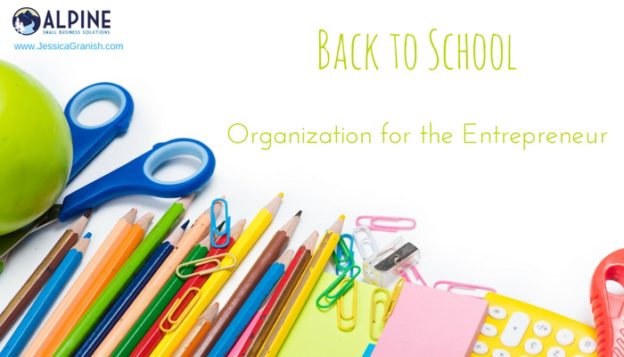
 It’s the paradox of the entrepreneur life. You hold autonomy over your schedule, but you should use that autonomy to set restrictions. Ask any successful entrepreneur and they will tell you a schedule is key (not convinced? Check out
It’s the paradox of the entrepreneur life. You hold autonomy over your schedule, but you should use that autonomy to set restrictions. Ask any successful entrepreneur and they will tell you a schedule is key (not convinced? Check out If you are lucky enough to have a storage area, pack it to the brim with discount supplies. If you haven’t already, make sure your supplies are organized and easily accessible.
If you are lucky enough to have a storage area, pack it to the brim with discount supplies. If you haven’t already, make sure your supplies are organized and easily accessible. Productivity hacks are great. They let you work smarter, not harder. Pick a few new productivity tricks to try out this school year. You can even pick a new trick each month to continually make yourself more effective.
Productivity hacks are great. They let you work smarter, not harder. Pick a few new productivity tricks to try out this school year. You can even pick a new trick each month to continually make yourself more effective.
 The cost per impression tends to be among the lowest for promotional products compared to other methods of advertising.
The cost per impression tends to be among the lowest for promotional products compared to other methods of advertising. For raising awareness among the target audience, promotional products lead to
For raising awareness among the target audience, promotional products lead to They say
They say