While Facebook Live has been available for a while for elite users, the tool finally made its way to the average user. Facebook is beginning to push for users to take advantage of this great tool, even altering the Facebook News Feed algorithm so Live Videos rank higher. As a result, the tool is growing in popularity in the marketing world and is becoming a new resources social media marketers need to take advantage of. Using Facebook Live is relatively simple, but there are a few tricks of the trade to ensure the live videos meet a marketer’s goals.
What is Facebook Live?
Facebook Live allows users to share live video from their mobile devices. The option is included in the iOS app so there’s nothing you need to download. Individuals create a Facebook Live video from their personal account, and marketers can create this video and then share it to their organization’s page.
Mark Zuckerburg’s goal for Facebook Live is for the tool to offer “a way for people to have a more authentic and intimate experience sharing about their lives.”
This goal, of course, fits right into a marketer’s efforts to humanize their organization and foster relationships with their audience. Marketers can use Facebook Live in a variety of ways: sharing a daily/weekly message, hosting a question and answer session with someone, sharing breaking industry or company news, sharing industry secrets, walking audiences through the steps of a how-to, product or service demo, providing a behind the scenes glimpse, the list goes on and on!
 7 Tips on How to Use Facebook Live
7 Tips on How to Use Facebook Live
Part of the beauty of Facebook Live is the opportunity for spontaneity by organizations-but that doesn’t mean marketers should abandon any planning or strategy! Marketers can be intentional about how they create videos to ensure they gain the most marketing bang for the buck when they create scripted or spontaneous videos. The tips below will help you be as effective as possible when creating Facebook Live videos, and follow the timeline of before the live video, during the live video, and after the live video.
- Identify the focus and purpose of the video. You don’t need to write a script word for word, but as with any social media marketing effort you do need a clear understanding of why you are doing it. Ensuring your video has a clear and concise focus prevents it from becoming a convoluted rambling video that will bore audiences. Articulating the purpose of the video helps shape the direction of the video, and provides a foundation for measuring whether the goal of the video was met.
- Inform followers of an upcoming live video. Make sure your followers know you are planning on streaming and what time they can expect the video with a simple post (“live streaming our fundraising event in an hour”). To kill two birds with one stone, you can later tweak that informative post to make it the description of the video when you create it. You can even have views subscribe to know when you are going live.
- Pursue variety in the video itself and among the videos you create. In each video, vary your voice and use front and back cameras to change up the scenery to keep your audiences engaged. Utilize a variety of topics and structures when you create videos. Just like you wouldn’t follow the same Facebook post structure each day, don’t fall into a predictable video pattern either.
- Interact with followers. During the live streaming, viewers can send in comments. When relevant, acknowledge individual users and answer their questions or respond to their comments. Give them a personal shout out! This is a great, simple way to really strengthen that relationship and show your organization’s devotion to its consumers.
- Include a call to action. Always. Always. Always. In your marketing you want your customer to DO something. Give them a task. Give them somewhere to go. Every social media effort needs a call to action, and live videos are no different. A call to action can be as simple as encouraging people to visit a website, sign up for your newsletter, or send them to your lead page. But use a call to action to keep the relationship going.
- Edit the video. After the video is published, go back and make sure the thumbnail, category, and call to action clearly represent the video’s focus. Always be thinking of your brand. Does this video match what you want to represent?
- Play around with various broadcast lengths and times. Just as you should be with post creation, vary up the length of video and the time you stream to see when your audience is most responsive.

Make sure you go Live often and be creative. Have fun with it and enjoy getting to know your fans!
Facebook Live offers many different uses for marketers to reach their audience in an engaging and personable way. If you know you want to take advantage of this great tool, but aren’t sure how to get started or want guidance, Alpine Small Business Solutions is here for you! We’d love to help guide you through Facebook Live video (or any other aspect of business building). Just shoot us an email or call us on up!



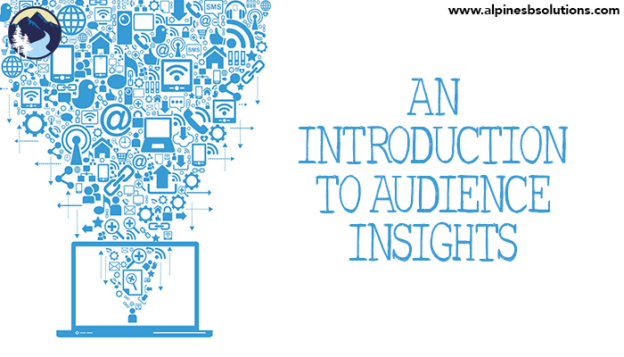
 The “
The “
 Why is cohesion of core values so important? First imagine what happens when conflicting values are at play. Employees who value efficiency over relationship building won’t engage authentically when a boss encourages small talk among the team. A company that values timeliness will encounter conflict with an employee who sees deadlines as suggestions. Employees utilizing different values when handling
Why is cohesion of core values so important? First imagine what happens when conflicting values are at play. Employees who value efficiency over relationship building won’t engage authentically when a boss encourages small talk among the team. A company that values timeliness will encounter conflict with an employee who sees deadlines as suggestions. Employees utilizing different values when handling  This is the writing the recipe stage, where you’re figuring out what you want the end result to look like. Explicitly stating the core values is the guiding direction to the authenticity and trust in a
This is the writing the recipe stage, where you’re figuring out what you want the end result to look like. Explicitly stating the core values is the guiding direction to the authenticity and trust in a  This is the stirring, mixing, pouring, and heating of the brownie batter stage. Here are several steps you can take to reinforce values in your organization:
This is the stirring, mixing, pouring, and heating of the brownie batter stage. Here are several steps you can take to reinforce values in your organization: Focus on the process, not just the results. Bosses who narrowly focus on results don’t care how it gets done, just that it does get done. Employees internalize this mentality and will often lose sight of company values (learning and improving one’s work, positive collaboration with team members, etc.) while they work for the results. As much as possible, reinforce values in your employees’
Focus on the process, not just the results. Bosses who narrowly focus on results don’t care how it gets done, just that it does get done. Employees internalize this mentality and will often lose sight of company values (learning and improving one’s work, positive collaboration with team members, etc.) while they work for the results. As much as possible, reinforce values in your employees’ 

 In July of 2015, I was at a peak in my business, but something unthinkable happened. Unlike my mother’s slow and prolonged illness, this tragedy hit me hard, fast and I was completely blindsided. It was a beautiful summer day and like I often did, I went and enjoyed some live bluegrass music with my two daughters and their friends at this quaint outdoor area. The kiddos didn’t want to listen to the entire set list of music and they asked if they could go and record a short movie instead. They are an artistic bunch and often made short films on their
In July of 2015, I was at a peak in my business, but something unthinkable happened. Unlike my mother’s slow and prolonged illness, this tragedy hit me hard, fast and I was completely blindsided. It was a beautiful summer day and like I often did, I went and enjoyed some live bluegrass music with my two daughters and their friends at this quaint outdoor area. The kiddos didn’t want to listen to the entire set list of music and they asked if they could go and record a short movie instead. They are an artistic bunch and often made short films on their  easier to do business, but makes it easier to be transparent with them if a crisis occurs and you need to renegotiate timelines or contracts. I am blessed with amazing clients that understood life happens, and they were super supportive. When you’re authentic with clients, they will often be understanding and supportive in return. People understand life and shit happens, and being real will gain you more flexibility, trust, and respect with your clients in the long run.
easier to do business, but makes it easier to be transparent with them if a crisis occurs and you need to renegotiate timelines or contracts. I am blessed with amazing clients that understood life happens, and they were super supportive. When you’re authentic with clients, they will often be understanding and supportive in return. People understand life and shit happens, and being real will gain you more flexibility, trust, and respect with your clients in the long run. able to do some work away from the home office. While I wasn’t as productive as I was working in the office, I was still able to work some. It’s important not to allow your work to take you away from precious time with family. However, working some during a crisis can be really helpful. It gives you feelings of control and accomplishment to get work done, and can provide a temporary distraction from what you’re dealing with (which can give your heart and brain a much needed break).
able to do some work away from the home office. While I wasn’t as productive as I was working in the office, I was still able to work some. It’s important not to allow your work to take you away from precious time with family. However, working some during a crisis can be really helpful. It gives you feelings of control and accomplishment to get work done, and can provide a temporary distraction from what you’re dealing with (which can give your heart and brain a much needed break). memorialized and serve as a place for loved ones to share memories. A legacy contact is a designated person who can write a pinned post for the profile (such as a message on your behalf or memorial service information), respond to new friend requests, and update your profile picture and cover photo. They can also download a copy of what you’ve shared on Facebook. To add a legacy contact (
memorialized and serve as a place for loved ones to share memories. A legacy contact is a designated person who can write a pinned post for the profile (such as a message on your behalf or memorial service information), respond to new friend requests, and update your profile picture and cover photo. They can also download a copy of what you’ve shared on Facebook. To add a legacy contact (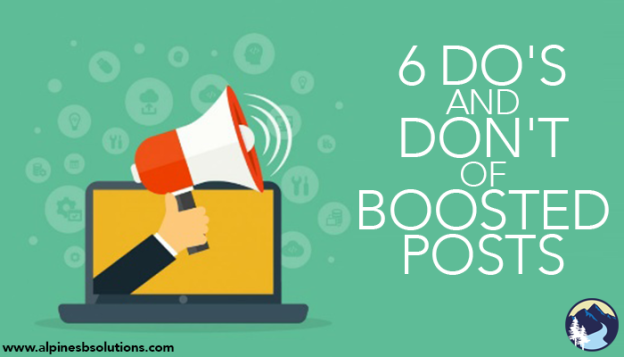

 The Dos
The Dos

 The cost per impression tends to be among the lowest for promotional products compared to other methods of advertising.
The cost per impression tends to be among the lowest for promotional products compared to other methods of advertising. For raising awareness among the target audience, promotional products lead to
For raising awareness among the target audience, promotional products lead to They say
They say

 The function stored all the pictures taken on a smartphone in a special private folder, so users could decide whether to share them publicly at a later date or just store them for their own personal keeping.
The function stored all the pictures taken on a smartphone in a special private folder, so users could decide whether to share them publicly at a later date or just store them for their own personal keeping. Rest assured though, the removal of the synced photos won’t affect any photos or videos shared on
Rest assured though, the removal of the synced photos won’t affect any photos or videos shared on 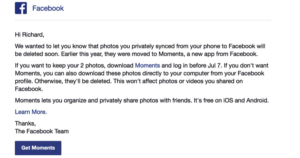
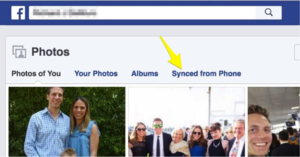
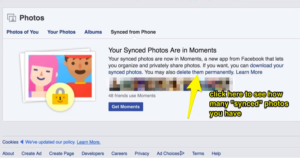
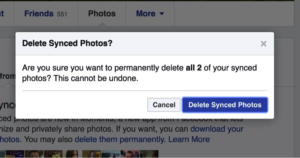
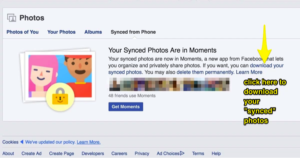
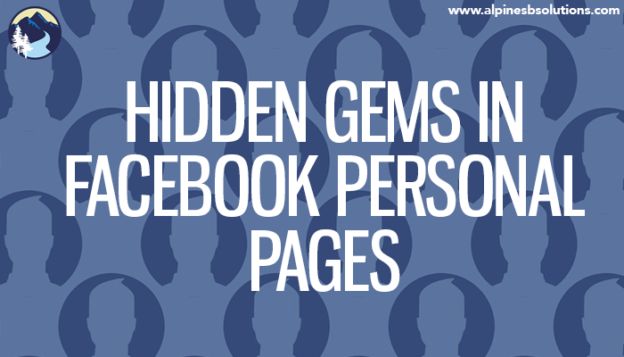



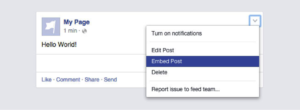


 Previously, Facebook rejected
Previously, Facebook rejected 
 Second, using too much text will negatively affect the amount of people who see your ad. Facebook has said that, given the same budget, ads with more text will reach a lower number of individuals than ads with less text. Hence the carrot again. They will motivate you to do what they like by giving you more views. Facebook won’t stop you from using too much text, but it makes it clear it is in the best interest of the marketer to continue using minimal text.
Second, using too much text will negatively affect the amount of people who see your ad. Facebook has said that, given the same budget, ads with more text will reach a lower number of individuals than ads with less text. Hence the carrot again. They will motivate you to do what they like by giving you more views. Facebook won’t stop you from using too much text, but it makes it clear it is in the best interest of the marketer to continue using minimal text.