Your social media strategy is probably incomplete. Too many marketers create a plan designed to create a thriving social media presence with lots of followers and likes…and stop there.
Wait, isn’t that the point of social media marketing?
Not completely. It’s all well and good to have an active company social media presence. But a social media presence that is all buzz and no buying is a bust. The missing component for many marketers is a social media marketing funnel.
What the Funnel Is
 The “sales funnel” is a buzzword in marketing, one that is thrown about so much it often loses its meaning. So let’s take a second to define it.
The “sales funnel” is a buzzword in marketing, one that is thrown about so much it often loses its meaning. So let’s take a second to define it.
A sales funnel is the process where someone goes through the following steps:
- Becoming aware of your brand
- Becoming interested in your brand
- Having desire for what your brand offers
- Taking an action in accordance with your brand (such as buying your product/service)
The goal of course is to move as many people through the funnel as possible. In the perfect world, everyone who becomes aware of your brand eventually takes action.
But of course, that perfect world doesn’t exist. That’s why it’s a funnel – it’s largest at the top where people become aware of your brand. Fewer people eventually become interested. Fewer have desire. And fewer end up making that purchase.
Crucial action taken by you can help move along more people through your funnel.
Why You Need a Specific Social Media Sales Funnel
Social media is a unique beast. The tactics used here are not ones you would use in email marketing or when setting up a booth at an expo. This unique beast calls for a unique, tailored sales funnel.
 When you create a social media sales funnel, you supercharge your social media marketing. No longer is it simply about growth. After all, growth can be overrated if that growth never leads to anything. It’s great to have 1,000 followers on your Facebook page, but what is that worth if none of them ever spend a dollar on your company?
When you create a social media sales funnel, you supercharge your social media marketing. No longer is it simply about growth. After all, growth can be overrated if that growth never leads to anything. It’s great to have 1,000 followers on your Facebook page, but what is that worth if none of them ever spend a dollar on your company?
When you use a social media sales funnel, you shift the focus. You keep that end point (making that moolah) in mind. This helps inform the work you do, making it more effective and strategic. It takes some effort. But it’s worth it.
How to Create a Social Media Sales Funnel
Building an effective social media sales funnel requires strategy at every stage of the customer journey. The first step is to generate that awareness by being where your target audience is. Take some time to identify which channels your target audience is and how to run yours effectively. All too often, marketers spread themselves too thin. It’s far better to be on two channels (but doing them right) than on five channels half-heartedly.
 Once you know which channels to be on, you can work on generating that awareness. Facebook ads, for example, can help potential customers discover your page. When applicable, tag other organizations in your posts to help your posts show up on their followers’ pages. Cross promote your social channels through strategies like including the social links in your email signatures or newsletters.
Once you know which channels to be on, you can work on generating that awareness. Facebook ads, for example, can help potential customers discover your page. When applicable, tag other organizations in your posts to help your posts show up on their followers’ pages. Cross promote your social channels through strategies like including the social links in your email signatures or newsletters.
The next stage is getting people interested in your brand. Create engaging posts that capture their attention (video can be a great tool for this). Showcase how you meet their needs. Push out relevant non-salesy content. Persuade them that your content is worth their precious time. Don’t make sales here yet, simply display your value.
The third stage is generating that desire for your brand’s services/products. Create posts that show exactly how you meet a given need. Promote an upcoming training event. Use your channels to push out the message that your company solves their problem.
The fourth stage is prompting that final action (usually a sale!). Make this as simple for customers as possible. Some platforms, like Pinterest, allow you to make posts that direct customers directly to the shopping cart for a given product.
Not all the sales in your social media funnel will happen directly through social media, whether it be a sale in the platform itself or clicking a link in the post itself. But social media can be a great tool getting customers to the other three stages of the funnel.
Take some time to establish tangible action steps you can take to nudge customers to each new stage of the funnel. This will help your marketing efforts be tailored and targeted, rather than focusing simply on building a presence and hoping it leads to sales down the road.
A social media marketing sales funnel is a crucial aspect of your social media marketing. If you want some assistance creating and improving yours, Alpine Small Business Solutions is here for you! We offer sales funnel services to help grow your business. Check them out today!




 Yes, your time is stretched thin right now. That’s probably why you
Yes, your time is stretched thin right now. That’s probably why you  of communication
of communication is working with several clients and each one has their own set of preferences and procedures, as does your virtual assistant. A broad term like social media management can mean anything from creating a few posts a month to creating a thorough multi-page digital
is working with several clients and each one has their own set of preferences and procedures, as does your virtual assistant. A broad term like social media management can mean anything from creating a few posts a month to creating a thorough multi-page digital 
 trades. Any task you can imagine, they can handle. Choosing the best tasks to pass on, however, can make your work with a virtual assistant more efficient. The ideal task is one you and your team lack the time/energy/experience for that the virtual assistant has the competence for. Usually these fall under the realm of administrative tasks (like scheduling or addressing envelopes). But don’t underestimate the value of using a virtual assistant to handle social media, blog writing, and other aspects of digital marketing. If they bring experience in that industry, they can really help your business grow. You can use
trades. Any task you can imagine, they can handle. Choosing the best tasks to pass on, however, can make your work with a virtual assistant more efficient. The ideal task is one you and your team lack the time/energy/experience for that the virtual assistant has the competence for. Usually these fall under the realm of administrative tasks (like scheduling or addressing envelopes). But don’t underestimate the value of using a virtual assistant to handle social media, blog writing, and other aspects of digital marketing. If they bring experience in that industry, they can really help your business grow. You can use task. Are there any unnecessary steps you can remove? Is there any way to make the task less time consuming? Can you batch tasks to make the process more productive? The more efficient the process, the less money it will cost you for the
task. Are there any unnecessary steps you can remove? Is there any way to make the task less time consuming? Can you batch tasks to make the process more productive? The more efficient the process, the less money it will cost you for the  virtual assistant or a team member, should know how to complete the task. Remember that how-to manual you are creating? In the event the
virtual assistant or a team member, should know how to complete the task. Remember that how-to manual you are creating? In the event the 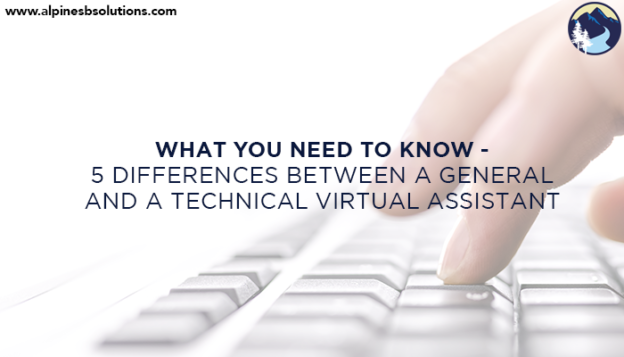
 This is the one who the office would die without, who knows where everything is an how it all works.
This is the one who the office would die without, who knows where everything is an how it all works. Generally, an office will hire one or two general VAs to handle the
Generally, an office will hire one or two general VAs to handle the  offer a breadth of service options. As the company grows, you can add on a technical VA to handle more specialized tasks.
offer a breadth of service options. As the company grows, you can add on a technical VA to handle more specialized tasks.
 ideas.
ideas. project, then create and assign tasks in a to-do list format. Tasks can be delegated to one or more team member and can include deadlines, descriptions, and files. Tasks can also repeat (for example, social media engagement twice a week for a certain client). Team members can also view only the tasks assigned to them. It’s a great way to keep track of the many tasks your team needs to complete. The free version allows unlimited projects and tasks for 15 team members. Need even more? Of course, they have an option for that.
project, then create and assign tasks in a to-do list format. Tasks can be delegated to one or more team member and can include deadlines, descriptions, and files. Tasks can also repeat (for example, social media engagement twice a week for a certain client). Team members can also view only the tasks assigned to them. It’s a great way to keep track of the many tasks your team needs to complete. The free version allows unlimited projects and tasks for 15 team members. Need even more? Of course, they have an option for that. stored in a cloud. You can grant access to members of your team for different documents, and they can make edits directly into the document (and these edits can be viewed by everyone). No more downloading, uploading, and trying to remember which version is the most recent. You can easily organize documents into folders, and the free version provides 15 GB of storage.
stored in a cloud. You can grant access to members of your team for different documents, and they can make edits directly into the document (and these edits can be viewed by everyone). No more downloading, uploading, and trying to remember which version is the most recent. You can easily organize documents into folders, and the free version provides 15 GB of storage. you’re available, get back five lists of times, and spend minutes trying to find the overlap.
you’re available, get back five lists of times, and spend minutes trying to find the overlap.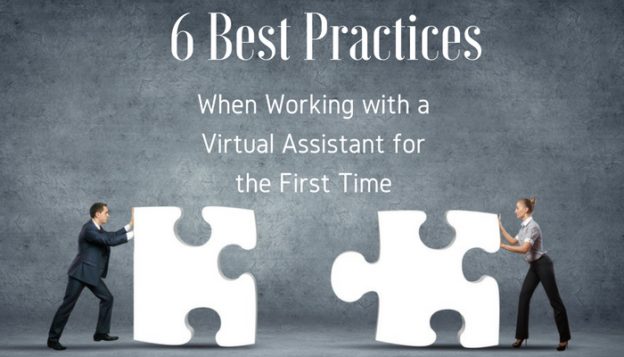
 sooner…or at least started the process sooner. It is daunting and overwhelming when your to-do list becomes a mile long. Get ahead of the curve; don’t let the stacks of tasks pile up. Don’t fall victim to being a prisoner in your own business where it stops you dead in your tracks. You know that feeling of being so overwhelmed that you just take a nap!? Try not to get to that space. A
sooner…or at least started the process sooner. It is daunting and overwhelming when your to-do list becomes a mile long. Get ahead of the curve; don’t let the stacks of tasks pile up. Don’t fall victim to being a prisoner in your own business where it stops you dead in your tracks. You know that feeling of being so overwhelmed that you just take a nap!? Try not to get to that space. A  can get in the same mindset that many have. You know that negative mindset of, “I want to save money, so I will do it myself”, or “if it is going to get done right, I should do it myself”, or “it is going to take too long to bring someone on board and teach them the ropes”. Don’t fall victim to these statements. Growth is all about letting go of those blocks. The art of delegation comes with great rewards that you will soon realize and will look back and wonder why you didn’t seek support sooner.
can get in the same mindset that many have. You know that negative mindset of, “I want to save money, so I will do it myself”, or “if it is going to get done right, I should do it myself”, or “it is going to take too long to bring someone on board and teach them the ropes”. Don’t fall victim to these statements. Growth is all about letting go of those blocks. The art of delegation comes with great rewards that you will soon realize and will look back and wonder why you didn’t seek support sooner. my opinion. If your core values are in alignment everything else just flows so much easier. You can usually tell on the initial conversation with a VA if the synergy is there or not. I suggest to all my clients that you don’t focus on all business in your initial conversations. It is super valuable to talk openly about what makes you both burn with passion inside as well. You can learn quite a bit from digging deeper and creating a more personal connection too. Now, don’t get me wrong, passion is important, but their credentials are extremely important too. A nice balance is a wonderful way of matching core values. Having this alignment with your Virtual Assistant will in turn create authenticity and trust. It is a beautiful thing.
my opinion. If your core values are in alignment everything else just flows so much easier. You can usually tell on the initial conversation with a VA if the synergy is there or not. I suggest to all my clients that you don’t focus on all business in your initial conversations. It is super valuable to talk openly about what makes you both burn with passion inside as well. You can learn quite a bit from digging deeper and creating a more personal connection too. Now, don’t get me wrong, passion is important, but their credentials are extremely important too. A nice balance is a wonderful way of matching core values. Having this alignment with your Virtual Assistant will in turn create authenticity and trust. It is a beautiful thing.
 This seems like a no-brainer but as a small business owner, it’s easy to put the equipment aside, forget about it and worry about all the other things on your to-do list. Then when push comes to shove, you set up last minute only to find out– %$#@! Technical difficulties! Please get your video, microphone, and programs all set-up well in advance and practice using them with friends and coworkers! That way if you come across any issues you can call over your techie friends to help you set it up and you’ll know how everything works before the big day comes. It is best to make sure you are super confident in the
This seems like a no-brainer but as a small business owner, it’s easy to put the equipment aside, forget about it and worry about all the other things on your to-do list. Then when push comes to shove, you set up last minute only to find out– %$#@! Technical difficulties! Please get your video, microphone, and programs all set-up well in advance and practice using them with friends and coworkers! That way if you come across any issues you can call over your techie friends to help you set it up and you’ll know how everything works before the big day comes. It is best to make sure you are super confident in the  Let’s face it, you’re not a jack of all trades, and you are definitely not a designer! Designing and digital marketing are really in-depth processes, and when they are done right, it is very successful! Leave this to the pros to help
Let’s face it, you’re not a jack of all trades, and you are definitely not a designer! Designing and digital marketing are really in-depth processes, and when they are done right, it is very successful! Leave this to the pros to help  Different States, Countries, and Time zones – Oh my! The number of guests you will be interviewing during your summit may be shocking. Four to Five speakers will not suffice. Expect to be interviewing around 25-30 people in your industry. Trying to
Different States, Countries, and Time zones – Oh my! The number of guests you will be interviewing during your summit may be shocking. Four to Five speakers will not suffice. Expect to be interviewing around 25-30 people in your industry. Trying to 
 Ask yourself if everything needs to be done. Then ask yourself again. Much of what we do can be automated or streamlined. Can you batch tasks to get them done more efficiently? Is there a low-cost service you can invest in to automate these repeating tasks? Is the output on a task really worth the time and effort cost? Ruthlessly evaluate everything on your to-do list and then eliminate, automate, and streamline.
Ask yourself if everything needs to be done. Then ask yourself again. Much of what we do can be automated or streamlined. Can you batch tasks to get them done more efficiently? Is there a low-cost service you can invest in to automate these repeating tasks? Is the output on a task really worth the time and effort cost? Ruthlessly evaluate everything on your to-do list and then eliminate, automate, and streamline. Taking a few minutes to write everything down makes a world of difference. Seeing everything in black and white makes it instantly less stressful. A list can be tackled. A list has an end point. A list means we are no longer wasting precious mental energy trying to keep track of everything in our mind. Writing it down helps us “clear our heads” and see the full picture, allowing us to more effectively strategize.
Taking a few minutes to write everything down makes a world of difference. Seeing everything in black and white makes it instantly less stressful. A list can be tackled. A list has an end point. A list means we are no longer wasting precious mental energy trying to keep track of everything in our mind. Writing it down helps us “clear our heads” and see the full picture, allowing us to more effectively strategize.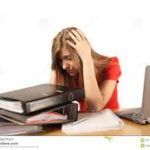 You can spare fifteen minutes to
You can spare fifteen minutes to  Now that you have returned to the grind, ready to tackle your projects, it is important to proactively
Now that you have returned to the grind, ready to tackle your projects, it is important to proactively 
 You can’t work as a
You can’t work as a  This insurance is added to a property insurance policy or is included in a package policy.
This insurance is added to a property insurance policy or is included in a package policy. Disability insurance is especially important for
Disability insurance is especially important for Fortunately, you have several options. If you’re married, check out your spouse’s policy. You can join the Freelancer Unions’ National Benefits Platform. You can go through a faith based health care sharing service. Check out your state’s
Fortunately, you have several options. If you’re married, check out your spouse’s policy. You can join the Freelancer Unions’ National Benefits Platform. You can go through a faith based health care sharing service. Check out your state’s 
 team members. Praise their successes. Encourage reflection on their struggles and setbacks. Ask if they are happy with the direction of their role, and if there’s anything you can help them with. Talk with them about their life apart from work. Do everything you can to support them and ensure they feel valued, both as your valued team member and as an individual.
team members. Praise their successes. Encourage reflection on their struggles and setbacks. Ask if they are happy with the direction of their role, and if there’s anything you can help them with. Talk with them about their life apart from work. Do everything you can to support them and ensure they feel valued, both as your valued team member and as an individual.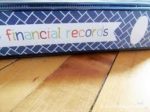 for your business to move forward with every
for your business to move forward with every  celebrate the past year. Highlight accomplishments and successes of the organization as a whole, and spotlight individuals who went above and beyond. Mention notable changes, like welcoming new staff members or new
celebrate the past year. Highlight accomplishments and successes of the organization as a whole, and spotlight individuals who went above and beyond. Mention notable changes, like welcoming new staff members or new