A marketing funnel is great. A tripwire is great. Using them together, however, will supercharge your conversion rates.
Ready? Let’s get started.
What a Marketing Funnel Is
A marketing funnel is the process where people go from just discovering your brand to buying your goods and services. The stages are
- Gaining awareness of your brand
- Gaining interest in your brand
- Gaining desire for what your brand offers
- Taking action (buying a product/service)
 Marketers use tools to nurture leads along each stage of the funnel. Visitors to your site can give their email in exchange for a free downloadable guide (gaining awareness). A follow-up email gives them a curated list of relevant blog articles on the site (gaining interest). A follow-up email to that gives them a case study showing the benefits of your products/services (gaining desire). A follow-up email to that gives them a coupon to buy your products/services (taking action).
Marketers use tools to nurture leads along each stage of the funnel. Visitors to your site can give their email in exchange for a free downloadable guide (gaining awareness). A follow-up email gives them a curated list of relevant blog articles on the site (gaining interest). A follow-up email to that gives them a case study showing the benefits of your products/services (gaining desire). A follow-up email to that gives them a coupon to buy your products/services (taking action).
Marketing efforts should be done to coax people along this funnel. After all, if you aren’t driving sales eventually what is the purpose of your marketing?
What a Tripwire Is
A tripwire is a strategic way to get people to enter into your funnel. You present a potential customer with an appealing low-risk and low-cost offer. Think of those e-books sold for $1 or a marketing course sold for $10. The deal is too good to pass up!
Tripwires play off of human psychology. We have an inherent need to view our behavior as consistent. If we agree to a small request, we are much more likely to agree to a larger similar request (think about when you find yourself agreeing to help a friend move after agreeing to give him a ride the other day).
When customers make a small purchase with us, they become significantly more likely to make a larger purchase with us. In fact, many companies actually offer tripwires where they lose money initially. They know they will gain it back soon with larger purchases.
Using a Tripwire and Marketing Funnel Together
These two marketing tactics work hand-in-hand in a circular relationship.
- A marketing funnel directs to the tripwire. Before a customer can act on the trip wire,
 they need to know it exists. Insert the marketing funnel! You can use the marketing funnel to direct people to the end action: acting on the trip wire. Social media, blog posts, emails can all give that push towards buying the trip wire. Not everyone will make it from gaining awareness to making that purchase. But strategic marketing can help get more people to that purchasing point.
they need to know it exists. Insert the marketing funnel! You can use the marketing funnel to direct people to the end action: acting on the trip wire. Social media, blog posts, emails can all give that push towards buying the trip wire. Not everyone will make it from gaining awareness to making that purchase. But strategic marketing can help get more people to that purchasing point. - A tripwire directs people to the marketing funnel. It’s like there are two marketing funnels. A small one designed to get the tripwire bought. Then a larger one designed to get those big purchases where your income comes from. A tripwire can be the first stage of the marketing funnel: awareness. Maybe the customer knew nothing of your brand. But they say your discount Udemy course (the tripwire). After purchasing the course, they became aware of your brand. Then they received targeted emails providing valuable content (generating that interest). Then they received more targeted emails describing your products/services (generating that desire) before being prompted to act (generating that action). This customer went through your marketing funnel because of your tripwire.
- A tripwire increases the chances of purchases. Remember the main benefit of a tripwire? It increases the chances of people making larger purchases with your organization. A tripwire does more than guide people to your marketing funnel. It increases the chances they make it to the final stage of the funnel!
Creating tripwires and marketing funnels are an important part of your sales strategy. But they can be a bit tricky for novices to create. That’s where Alpine Small Business Solutions is here for you! We provide sales funnel services using the tripwire and marketing funnel to effectively increase your conversion rates. Give us a call or shoot us an email to chat about your options today!



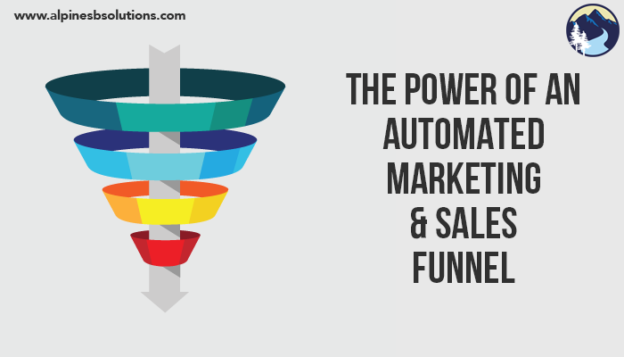
 You’ve probably heard this phrase before. Many, many, many times I imagine. Let’s quickly debrief anyway.
You’ve probably heard this phrase before. Many, many, many times I imagine. Let’s quickly debrief anyway. Automation, when done well, can be a marketer’s best friend. First of all, it saves you an immense amount of time. Instead of you sitting down to individually send an email to people at each stage of the funnel, these emails can be sent automatically.
Automation, when done well, can be a marketer’s best friend. First of all, it saves you an immense amount of time. Instead of you sitting down to individually send an email to people at each stage of the funnel, these emails can be sent automatically. attention (since that “unsubscribe button” is all too easy to press). Send a follow-up email to those who subscribed giving them more helpful information. Nothing sales-y here either! The goal is to intrigue your audience about your brand by showing you know your stuff. Send an email with a round-up of useful articles on the given topic. Share valuable resources. Prove that your emails (and your company) offer value.
attention (since that “unsubscribe button” is all too easy to press). Send a follow-up email to those who subscribed giving them more helpful information. Nothing sales-y here either! The goal is to intrigue your audience about your brand by showing you know your stuff. Send an email with a round-up of useful articles on the given topic. Share valuable resources. Prove that your emails (and your company) offer value.
 The “
The “ When you create a social media sales funnel, you supercharge your
When you create a social media sales funnel, you supercharge your  Once you know which channels to be on, you can work on generating that awareness. Facebook ads, for example, can help potential customers discover your page. When applicable, tag other organizations in your posts to help your posts show up on their followers’ pages. Cross promote your social channels through strategies like including the social links in your email signatures or newsletters.
Once you know which channels to be on, you can work on generating that awareness. Facebook ads, for example, can help potential customers discover your page. When applicable, tag other organizations in your posts to help your posts show up on their followers’ pages. Cross promote your social channels through strategies like including the social links in your email signatures or newsletters.

 year. It’ll change as unexpected expenses and outstanding situations arise, but it will help provide the
year. It’ll change as unexpected expenses and outstanding situations arise, but it will help provide the 
 Think of your social media as a body. Your goal is a healthy thriving body, which requires two approaches.
Think of your social media as a body. Your goal is a healthy thriving body, which requires two approaches. You also need to take a long-term approach, adopting and adapting
You also need to take a long-term approach, adopting and adapting  business is chugging along like normal, you can match that approach in
business is chugging along like normal, you can match that approach in 
 Yes, your time is stretched thin right now. That’s probably why you
Yes, your time is stretched thin right now. That’s probably why you  of communication
of communication is working with several clients and each one has their own set of preferences and procedures, as does your virtual assistant. A broad term like social media management can mean anything from creating a few posts a month to creating a thorough multi-page digital
is working with several clients and each one has their own set of preferences and procedures, as does your virtual assistant. A broad term like social media management can mean anything from creating a few posts a month to creating a thorough multi-page digital 
 trades. Any task you can imagine, they can handle. Choosing the best tasks to pass on, however, can make your work with a virtual assistant more efficient. The ideal task is one you and your team lack the time/energy/experience for that the virtual assistant has the competence for. Usually these fall under the realm of administrative tasks (like scheduling or addressing envelopes). But don’t underestimate the value of using a virtual assistant to handle social media, blog writing, and other aspects of digital marketing. If they bring experience in that industry, they can really help your business grow. You can use
trades. Any task you can imagine, they can handle. Choosing the best tasks to pass on, however, can make your work with a virtual assistant more efficient. The ideal task is one you and your team lack the time/energy/experience for that the virtual assistant has the competence for. Usually these fall under the realm of administrative tasks (like scheduling or addressing envelopes). But don’t underestimate the value of using a virtual assistant to handle social media, blog writing, and other aspects of digital marketing. If they bring experience in that industry, they can really help your business grow. You can use task. Are there any unnecessary steps you can remove? Is there any way to make the task less time consuming? Can you batch tasks to make the process more productive? The more efficient the process, the less money it will cost you for the
task. Are there any unnecessary steps you can remove? Is there any way to make the task less time consuming? Can you batch tasks to make the process more productive? The more efficient the process, the less money it will cost you for the  virtual assistant or a team member, should know how to complete the task. Remember that how-to manual you are creating? In the event the
virtual assistant or a team member, should know how to complete the task. Remember that how-to manual you are creating? In the event the 
 better than perfect. If someone else can do it 80% as well, delegate. To find tasks, do a time audit for a week. You’ll see how you’re spending time (and which simple tasks are draining your time). Delegate anything that can be handled well by another team member.
better than perfect. If someone else can do it 80% as well, delegate. To find tasks, do a time audit for a week. You’ll see how you’re spending time (and which simple tasks are draining your time). Delegate anything that can be handled well by another team member.
 team member is on track. Check in at various points and provide opportunity for the team member to ask questions and receive guidance.
team member is on track. Check in at various points and provide opportunity for the team member to ask questions and receive guidance.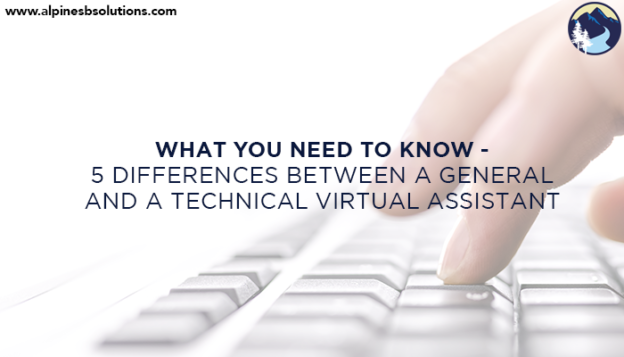
 This is the one who the office would die without, who knows where everything is an how it all works.
This is the one who the office would die without, who knows where everything is an how it all works. Generally, an office will hire one or two general VAs to handle the
Generally, an office will hire one or two general VAs to handle the  offer a breadth of service options. As the company grows, you can add on a technical VA to handle more specialized tasks.
offer a breadth of service options. As the company grows, you can add on a technical VA to handle more specialized tasks.
 ideas.
ideas. project, then create and assign tasks in a to-do list format. Tasks can be delegated to one or more team member and can include deadlines, descriptions, and files. Tasks can also repeat (for example, social media engagement twice a week for a certain client). Team members can also view only the tasks assigned to them. It’s a great way to keep track of the many tasks your team needs to complete. The free version allows unlimited projects and tasks for 15 team members. Need even more? Of course, they have an option for that.
project, then create and assign tasks in a to-do list format. Tasks can be delegated to one or more team member and can include deadlines, descriptions, and files. Tasks can also repeat (for example, social media engagement twice a week for a certain client). Team members can also view only the tasks assigned to them. It’s a great way to keep track of the many tasks your team needs to complete. The free version allows unlimited projects and tasks for 15 team members. Need even more? Of course, they have an option for that. stored in a cloud. You can grant access to members of your team for different documents, and they can make edits directly into the document (and these edits can be viewed by everyone). No more downloading, uploading, and trying to remember which version is the most recent. You can easily organize documents into folders, and the free version provides 15 GB of storage.
stored in a cloud. You can grant access to members of your team for different documents, and they can make edits directly into the document (and these edits can be viewed by everyone). No more downloading, uploading, and trying to remember which version is the most recent. You can easily organize documents into folders, and the free version provides 15 GB of storage. you’re available, get back five lists of times, and spend minutes trying to find the overlap.
you’re available, get back five lists of times, and spend minutes trying to find the overlap.