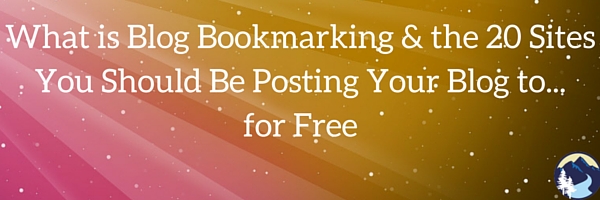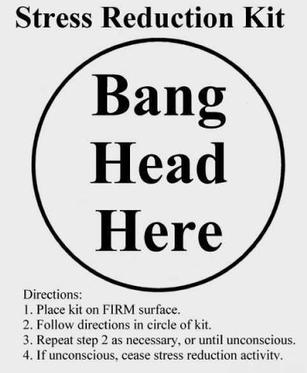 Working with your business on the Internet should be easy, right? You just post a few things on your website, and the customers start rolling in! It’s so simple. Yes . . . but . . .
Working with your business on the Internet should be easy, right? You just post a few things on your website, and the customers start rolling in! It’s so simple. Yes . . . but . . .
There are better ways for you to draw potential customers to your site with a quality pay-per-click (PPC) effective Google AdWords campaign. Your ad is written with specific keywords that are targeted to your company. When someone searches online for that word or phrase, your ad can appear, and people click on it to go to your website. This is a good thing!
For example, go to your Google home page. When you search for a specific word or phrase, there are ads on the right side of the page. Your goal is to have your ad at the top of the page, and to have it intrigue people, so they want to click on it!
This is one of the best ways for you to attract more customers. Your company only pays for the consumers who click through to your site. However, the more clicks, the lower your rate can be, and the higher on the page your ad appears.
How can you get there? By hiring an expert Virtual Assistant or Online Business Manager! You need the expertise and experience of a researcher and writer to create an ad that will be relevant and interesting to your specific customers. This ad can introduce your business and describe what you’re selling (new or different from what’s available through other sites). The ad is also a marketing tool to let people know what services you offer.

Why would you want to try this on your own? If you broke a bone, you could maybe try to set it yourself, but chances are you’d prefer that someone with medical expertise take care of you. And if you needed the services of an electrician, you would probably want to hire someone with training and experience to complete the job in a skillful way.
So why not hire a person who knows what to do to get you optimal results with your Google AdWords marketing campaign? Hire an assistant or manager who knows how to explore your business and research the best keyword alternatives for search engine optimization (SEO) to make your ad outstanding. That’s imperative before the writing even begins!
The virtual assist ant or business manager will focus on how your business is different and the best concept to attract people. This will get your business noticed! Then the quality of the ad will target specific relevant searches.
ant or business manager will focus on how your business is different and the best concept to attract people. This will get your business noticed! Then the quality of the ad will target specific relevant searches.
Additionally, your manager can track your ads, PPCs, and site visitors to provide you with ongoing feedback and current ideas for SEO. Let an expert handle the busy, time-consuming work of this important marketing tool, while you focus on what you do best!
To get a free report and consultation about your business, please contact Alpine Small Business Solutions at this site: https://www.alpinesbsolutions.com/seopreliminaryreport/.


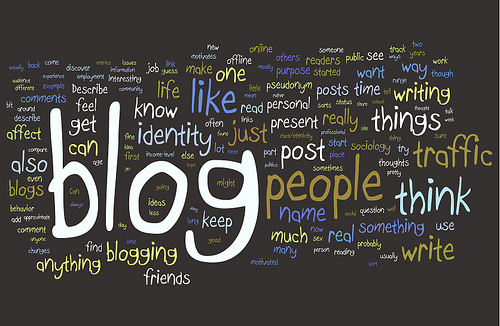 In this big world of content management, social media and blogging, it is easy to get lost in all the details that are available. The beauty of the web is that it is never constant and is an ever changing environment. That means if you are a business or entrepreneur you need to be sure that you have flowing and updated information on your own website. This ensures optimal Search Engine Optimization (SEO) ranking on such sites as Goggle, Bing and Yahoo. One way to ensure that you have fresh content on your websites is to be consistent in blog writing.
In this big world of content management, social media and blogging, it is easy to get lost in all the details that are available. The beauty of the web is that it is never constant and is an ever changing environment. That means if you are a business or entrepreneur you need to be sure that you have flowing and updated information on your own website. This ensures optimal Search Engine Optimization (SEO) ranking on such sites as Goggle, Bing and Yahoo. One way to ensure that you have fresh content on your websites is to be consistent in blog writing. There are advantages in both short and long blogs. Short blogs take a shorter amount of time to write so if you want to write everyday then a shorter blog would be the way to go. If you expect 800 words or more every day, you may lose interest in blogging soon after starting. However, as easy as short blogs are they will not implement On-Page SEO techniques, which are ultimately, what attracts attention to your page. While lengthier blogs do take longer to write, readers who appreciate the content will value the information and will draw attention to your site. Readers also enjoy images within blogs which allows them to connect more with the topic being blogged about.
There are advantages in both short and long blogs. Short blogs take a shorter amount of time to write so if you want to write everyday then a shorter blog would be the way to go. If you expect 800 words or more every day, you may lose interest in blogging soon after starting. However, as easy as short blogs are they will not implement On-Page SEO techniques, which are ultimately, what attracts attention to your page. While lengthier blogs do take longer to write, readers who appreciate the content will value the information and will draw attention to your site. Readers also enjoy images within blogs which allows them to connect more with the topic being blogged about.