While Facebook Live has been available for a while for elite users, the tool finally made its way to the average user. Facebook is beginning to push for users to take advantage of this great tool, even altering the Facebook News Feed algorithm so Live Videos rank higher. As a result, the tool is growing in popularity in the marketing world and is becoming a new resources social media marketers need to take advantage of. Using Facebook Live is relatively simple, but there are a few tricks of the trade to ensure the live videos meet a marketer’s goals.
What is Facebook Live?
Facebook Live allows users to share live video from their mobile devices. The option is included in the iOS app so there’s nothing you need to download. Individuals create a Facebook Live video from their personal account, and marketers can create this video and then share it to their organization’s page.
Mark Zuckerburg’s goal for Facebook Live is for the tool to offer “a way for people to have a more authentic and intimate experience sharing about their lives.”
This goal, of course, fits right into a marketer’s efforts to humanize their organization and foster relationships with their audience. Marketers can use Facebook Live in a variety of ways: sharing a daily/weekly message, hosting a question and answer session with someone, sharing breaking industry or company news, sharing industry secrets, walking audiences through the steps of a how-to, product or service demo, providing a behind the scenes glimpse, the list goes on and on!
 7 Tips on How to Use Facebook Live
7 Tips on How to Use Facebook Live
Part of the beauty of Facebook Live is the opportunity for spontaneity by organizations-but that doesn’t mean marketers should abandon any planning or strategy! Marketers can be intentional about how they create videos to ensure they gain the most marketing bang for the buck when they create scripted or spontaneous videos. The tips below will help you be as effective as possible when creating Facebook Live videos, and follow the timeline of before the live video, during the live video, and after the live video.
- Identify the focus and purpose of the video. You don’t need to write a script word for word, but as with any social media marketing effort you do need a clear understanding of why you are doing it. Ensuring your video has a clear and concise focus prevents it from becoming a convoluted rambling video that will bore audiences. Articulating the purpose of the video helps shape the direction of the video, and provides a foundation for measuring whether the goal of the video was met.
- Inform followers of an upcoming live video. Make sure your followers know you are planning on streaming and what time they can expect the video with a simple post (“live streaming our fundraising event in an hour”). To kill two birds with one stone, you can later tweak that informative post to make it the description of the video when you create it. You can even have views subscribe to know when you are going live.
- Pursue variety in the video itself and among the videos you create. In each video, vary your voice and use front and back cameras to change up the scenery to keep your audiences engaged. Utilize a variety of topics and structures when you create videos. Just like you wouldn’t follow the same Facebook post structure each day, don’t fall into a predictable video pattern either.
- Interact with followers. During the live streaming, viewers can send in comments. When relevant, acknowledge individual users and answer their questions or respond to their comments. Give them a personal shout out! This is a great, simple way to really strengthen that relationship and show your organization’s devotion to its consumers.
- Include a call to action. Always. Always. Always. In your marketing you want your customer to DO something. Give them a task. Give them somewhere to go. Every social media effort needs a call to action, and live videos are no different. A call to action can be as simple as encouraging people to visit a website, sign up for your newsletter, or send them to your lead page. But use a call to action to keep the relationship going.
- Edit the video. After the video is published, go back and make sure the thumbnail, category, and call to action clearly represent the video’s focus. Always be thinking of your brand. Does this video match what you want to represent?
- Play around with various broadcast lengths and times. Just as you should be with post creation, vary up the length of video and the time you stream to see when your audience is most responsive.

Make sure you go Live often and be creative. Have fun with it and enjoy getting to know your fans!
Facebook Live offers many different uses for marketers to reach their audience in an engaging and personable way. If you know you want to take advantage of this great tool, but aren’t sure how to get started or want guidance, Alpine Small Business Solutions is here for you! We’d love to help guide you through Facebook Live video (or any other aspect of business building). Just shoot us an email or call us on up!




 Affiliate marketing happens when your marketing efforts bring another organization visitors and/or customers. In return, the other organization provides you with monetary compensation for each visitor/customer. Affiliate marketing can involve providing links on your website to products from other organizations or including ads for other organizations on your website. If your link provides the organization with a sale (someone purchases a product after clicking on your product link), you receive monetary compensation. A great place to start with affiliate marketing is with Amazon Associates. They offer a simply set up (or get your VA to help you set it up) and Amazon has a huge product selection, so you can always find something to tell your viewer they should use.
Affiliate marketing happens when your marketing efforts bring another organization visitors and/or customers. In return, the other organization provides you with monetary compensation for each visitor/customer. Affiliate marketing can involve providing links on your website to products from other organizations or including ads for other organizations on your website. If your link provides the organization with a sale (someone purchases a product after clicking on your product link), you receive monetary compensation. A great place to start with affiliate marketing is with Amazon Associates. They offer a simply set up (or get your VA to help you set it up) and Amazon has a huge product selection, so you can always find something to tell your viewer they should use. Here you want to brainstorm ways to convert your expertise into a practical service to meet your customers’ needs. For example, a travel blogger could offer a trip
Here you want to brainstorm ways to convert your expertise into a practical service to meet your customers’ needs. For example, a travel blogger could offer a trip 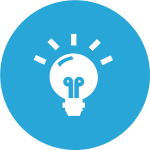 Here the idea is to brainstorm ways to convert your expertise into a tangible product to meet your customers’ needs. You will want to build something that once it is created, it is ready to go and doesn’t take any effort on your part. For example, if you’re a photographer, sell photos through stock photography. If you’re a food blogger, sell e-books that are collections of recipes. Most of the work is with creating the product. Once that’s completed, you’ll just need minimal advertising efforts. You can even just link to the product on your website, and make the occasional promotional social media post, and call it good.
Here the idea is to brainstorm ways to convert your expertise into a tangible product to meet your customers’ needs. You will want to build something that once it is created, it is ready to go and doesn’t take any effort on your part. For example, if you’re a photographer, sell photos through stock photography. If you’re a food blogger, sell e-books that are collections of recipes. Most of the work is with creating the product. Once that’s completed, you’ll just need minimal advertising efforts. You can even just link to the product on your website, and make the occasional promotional social media post, and call it good. Take all that industry expertise and knowledge you’ve got, and monetize it! Ask yourself, “What does an individual need to know to become an expert on given topic, tool, etc?” Answer that question with your knowledge in the form of an online training session or webinar. When you first start out, focus on creating “evergreen” content (information people can use over and over at any time). Something that you don’t have to do live or be there for. For example, “How to advertise your organization on
Take all that industry expertise and knowledge you’ve got, and monetize it! Ask yourself, “What does an individual need to know to become an expert on given topic, tool, etc?” Answer that question with your knowledge in the form of an online training session or webinar. When you first start out, focus on creating “evergreen” content (information people can use over and over at any time). Something that you don’t have to do live or be there for. For example, “How to advertise your organization on  For some topics, presenting the ideas in person makes more sense than presenting them online. That’s where the idea of a seminar or class comes in. Take the knowledge you’ve got and present it to a
For some topics, presenting the ideas in person makes more sense than presenting them online. That’s where the idea of a seminar or class comes in. Take the knowledge you’ve got and present it to a 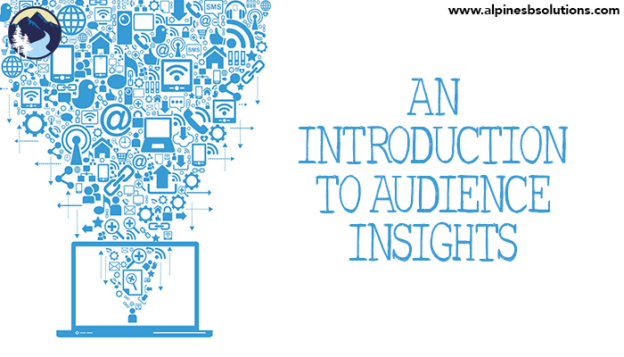
 The “
The “
 Yes, your time is stretched thin right now. That’s probably why you
Yes, your time is stretched thin right now. That’s probably why you  of communication
of communication is working with several clients and each one has their own set of preferences and procedures, as does your virtual assistant. A broad term like social media management can mean anything from creating a few posts a month to creating a thorough multi-page digital
is working with several clients and each one has their own set of preferences and procedures, as does your virtual assistant. A broad term like social media management can mean anything from creating a few posts a month to creating a thorough multi-page digital 
 trades. Any task you can imagine, they can handle. Choosing the best tasks to pass on, however, can make your work with a virtual assistant more efficient. The ideal task is one you and your team lack the time/energy/experience for that the virtual assistant has the competence for. Usually these fall under the realm of administrative tasks (like scheduling or addressing envelopes). But don’t underestimate the value of using a virtual assistant to handle social media, blog writing, and other aspects of digital marketing. If they bring experience in that industry, they can really help your business grow. You can use
trades. Any task you can imagine, they can handle. Choosing the best tasks to pass on, however, can make your work with a virtual assistant more efficient. The ideal task is one you and your team lack the time/energy/experience for that the virtual assistant has the competence for. Usually these fall under the realm of administrative tasks (like scheduling or addressing envelopes). But don’t underestimate the value of using a virtual assistant to handle social media, blog writing, and other aspects of digital marketing. If they bring experience in that industry, they can really help your business grow. You can use task. Are there any unnecessary steps you can remove? Is there any way to make the task less time consuming? Can you batch tasks to make the process more productive? The more efficient the process, the less money it will cost you for the
task. Are there any unnecessary steps you can remove? Is there any way to make the task less time consuming? Can you batch tasks to make the process more productive? The more efficient the process, the less money it will cost you for the  virtual assistant or a team member, should know how to complete the task. Remember that how-to manual you are creating? In the event the
virtual assistant or a team member, should know how to complete the task. Remember that how-to manual you are creating? In the event the 
 tape from a police interrogation than a professional quality service, rethink a webinar. Proper equipment is the first step in making a solid webinar, and is a nonnegotiable one. If you’ve got a decent set-up, you may be equipped to host a webinar.
tape from a police interrogation than a professional quality service, rethink a webinar. Proper equipment is the first step in making a solid webinar, and is a nonnegotiable one. If you’ve got a decent set-up, you may be equipped to host a webinar. school, and it’s a bad idea now. Webinars work great for some, but it doesn’t mean you’ll benefit from hosting one. Be sure you’ve got a solid idea of what you’re trying to achieve and why a
school, and it’s a bad idea now. Webinars work great for some, but it doesn’t mean you’ll benefit from hosting one. Be sure you’ve got a solid idea of what you’re trying to achieve and why a  awareness explosion that comes with hosting a successful webinar, then now’s not the time for you. A successful webinar can put a small business on the map. If you prefer your “little known” company status, shy away from webinars. If you’re ready for a large number of people discover how great your business is, a webinar might be right for you.
awareness explosion that comes with hosting a successful webinar, then now’s not the time for you. A successful webinar can put a small business on the map. If you prefer your “little known” company status, shy away from webinars. If you’re ready for a large number of people discover how great your business is, a webinar might be right for you.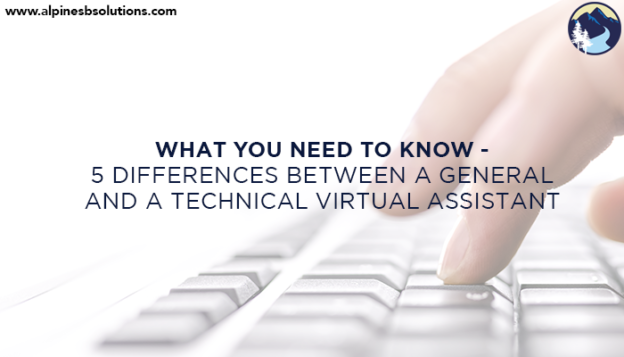
 This is the one who the office would die without, who knows where everything is an how it all works.
This is the one who the office would die without, who knows where everything is an how it all works. Generally, an office will hire one or two general VAs to handle the
Generally, an office will hire one or two general VAs to handle the  offer a breadth of service options. As the company grows, you can add on a technical VA to handle more specialized tasks.
offer a breadth of service options. As the company grows, you can add on a technical VA to handle more specialized tasks.
 This is the basic first step to making yourself a legitimate business. You need to know if you are going to be a sole-proprietor or an LLC, or something else. Most virtual assistants run an LLC. You need to make sure you have all your ducks in a row for your accounting and banking and have the general setup for legal requirements in your area. Go do the research. Develop your
This is the basic first step to making yourself a legitimate business. You need to know if you are going to be a sole-proprietor or an LLC, or something else. Most virtual assistants run an LLC. You need to make sure you have all your ducks in a row for your accounting and banking and have the general setup for legal requirements in your area. Go do the research. Develop your  You have to know what you are going to sell. What are you good at and what do you have to offer people. Once you know what your business is there for, you can learn more and expand your services. I cannot tell you how important it is that you keep learning and stay on top of new developments not only in your industry but with new technology and ways to work. If you keep your skills up to date then you’ll have a more varied ad valuable skill set and will be worth more money. Plus, there is always something to learn and keep learning within the virtual assistant world.
You have to know what you are going to sell. What are you good at and what do you have to offer people. Once you know what your business is there for, you can learn more and expand your services. I cannot tell you how important it is that you keep learning and stay on top of new developments not only in your industry but with new technology and ways to work. If you keep your skills up to date then you’ll have a more varied ad valuable skill set and will be worth more money. Plus, there is always something to learn and keep learning within the virtual assistant world.
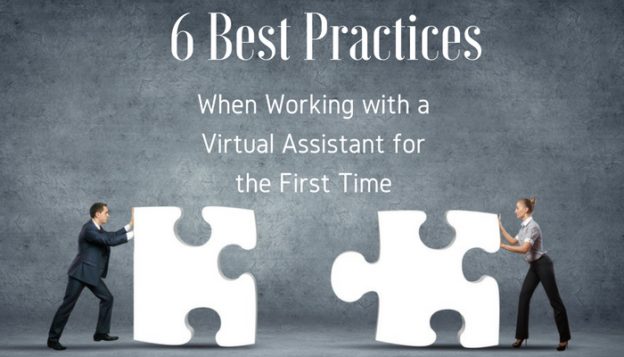
 sooner…or at least started the process sooner. It is daunting and overwhelming when your to-do list becomes a mile long. Get ahead of the curve; don’t let the stacks of tasks pile up. Don’t fall victim to being a prisoner in your own business where it stops you dead in your tracks. You know that feeling of being so overwhelmed that you just take a nap!? Try not to get to that space. A
sooner…or at least started the process sooner. It is daunting and overwhelming when your to-do list becomes a mile long. Get ahead of the curve; don’t let the stacks of tasks pile up. Don’t fall victim to being a prisoner in your own business where it stops you dead in your tracks. You know that feeling of being so overwhelmed that you just take a nap!? Try not to get to that space. A  can get in the same mindset that many have. You know that negative mindset of, “I want to save money, so I will do it myself”, or “if it is going to get done right, I should do it myself”, or “it is going to take too long to bring someone on board and teach them the ropes”. Don’t fall victim to these statements. Growth is all about letting go of those blocks. The art of delegation comes with great rewards that you will soon realize and will look back and wonder why you didn’t seek support sooner.
can get in the same mindset that many have. You know that negative mindset of, “I want to save money, so I will do it myself”, or “if it is going to get done right, I should do it myself”, or “it is going to take too long to bring someone on board and teach them the ropes”. Don’t fall victim to these statements. Growth is all about letting go of those blocks. The art of delegation comes with great rewards that you will soon realize and will look back and wonder why you didn’t seek support sooner. my opinion. If your core values are in alignment everything else just flows so much easier. You can usually tell on the initial conversation with a VA if the synergy is there or not. I suggest to all my clients that you don’t focus on all business in your initial conversations. It is super valuable to talk openly about what makes you both burn with passion inside as well. You can learn quite a bit from digging deeper and creating a more personal connection too. Now, don’t get me wrong, passion is important, but their credentials are extremely important too. A nice balance is a wonderful way of matching core values. Having this alignment with your Virtual Assistant will in turn create authenticity and trust. It is a beautiful thing.
my opinion. If your core values are in alignment everything else just flows so much easier. You can usually tell on the initial conversation with a VA if the synergy is there or not. I suggest to all my clients that you don’t focus on all business in your initial conversations. It is super valuable to talk openly about what makes you both burn with passion inside as well. You can learn quite a bit from digging deeper and creating a more personal connection too. Now, don’t get me wrong, passion is important, but their credentials are extremely important too. A nice balance is a wonderful way of matching core values. Having this alignment with your Virtual Assistant will in turn create authenticity and trust. It is a beautiful thing.
 Create a work
Create a work 
 Summer time is a great opportunity to connect with your kids and make lasting memories. With a few simple strategies you can make sure time with family does not come at the cost of your business. If you want even more help with growing your business over the summer, delegate those tasks to Alpine Small Business Solutions! We’re here to help you with any part of business building. Just reach out with an email or phone call today.
Summer time is a great opportunity to connect with your kids and make lasting memories. With a few simple strategies you can make sure time with family does not come at the cost of your business. If you want even more help with growing your business over the summer, delegate those tasks to Alpine Small Business Solutions! We’re here to help you with any part of business building. Just reach out with an email or phone call today.