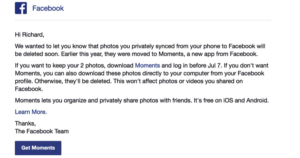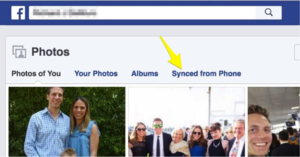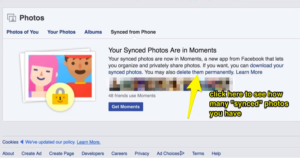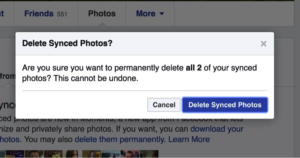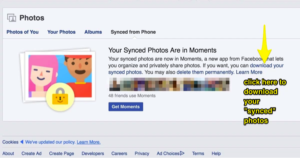Sure, you understand the importance of content marketing to build your business, but if you’re not publishing on LinkedIn you’re missing out on major benefits. It’s not just another content publishing tool. It’s one of the best content publishing tools, offering many rich rewards to marketers who are smart enough to take advantage of it. Here are several reasons you need to begin publishing on LinkedIn today:
- Easy to reach a tailored audience. Everyone on LinkedIn is either a current professional or aspiring professional seeking out career and industry related content. What other content publishing site offers that degree of audience specialization? You’ll be able to publish content to an audience ready to consume it, giving you a high ROI for the time spent crafting LinkedIn posts.
- Reap content marketing rewards of a business blog in a fraction of the time
 commitment. While it’s usually recommended businesses maintain a blog, it’s not always feasible for every company. In those situations, publishing to LinkedIn is a great alternative. Employees can publish from their LinkedIn pages and then share to the company page to gain benefits of content marketing with less of a time commitment than maintaining a company blog.
commitment. While it’s usually recommended businesses maintain a blog, it’s not always feasible for every company. In those situations, publishing to LinkedIn is a great alternative. Employees can publish from their LinkedIn pages and then share to the company page to gain benefits of content marketing with less of a time commitment than maintaining a company blog. - Establish your influence in your industry. Consistently publishing quality posts will showcase your knowledge in your industry. Posts will link back to your profile and recent posts will be shown on your profile, which will help connect your professional insights to your LinkedIn profile. It’s a simple way to show, not tell, your expertise.
- Humanize your company. Recruit various employees, from the company CEO to entry level staff, to craft blog posts to then share from your company’s page. The different writing styles will not only provide variety, but the different voices will humanize your organization and cause the posts to look less self-serving.
- Access to a litmus test for your company blog. Granted, your LinkedIn audience is likely different than your company blog audience. But if a post really resonates with LinkedIn followers, it’s a good indicator the information and/or topic will resonate with followers of your company’s blog.
- Gives you something to offer in LinkedIn Groups. Members of LinkedIn Groups are expected to provide value to the group, which can be achieved through offering quality LinkedIn posts. Sharing of great content is an effective way to strengthen your connection with group members.
- Move potential audiences to view posts. Some consumers of content hesitate to
 view a blog post given the high volume of spam posts and not secure websites on the Internet. Posts published on LinkedIn are published on LinkedIn-meaning there is no risk for readers they will end up on a spam site or gain a virus from an insecure website. And since everything people publish is linked back to their account, there’s a lower amount of poor quality work. Consumers can be more likely to view a post on LinkedIn given the spam-free and higher quality nature of its posts.
view a blog post given the high volume of spam posts and not secure websites on the Internet. Posts published on LinkedIn are published on LinkedIn-meaning there is no risk for readers they will end up on a spam site or gain a virus from an insecure website. And since everything people publish is linked back to their account, there’s a lower amount of poor quality work. Consumers can be more likely to view a post on LinkedIn given the spam-free and higher quality nature of its posts.
Okay, so now you’re ready to take advantage of LinkedIn blog publishing. But how do you generate ideas? Try one of these strategies:
- Read posts from top influencers in your industry. As you read articles, ask questions such as, “What important pieces of information did they leave out?” or “What’s a unique perspective I can take on the same topic?” Translate the answers into posts of your own.
- Analyze your post metrics to see what topics most resonate with audience. Generate more posts on those topics. People love stats. Use this to your advantage.
- Do an old fashioned brainstorm. Start with a broad topic (such as social media) and spend five to ten minutes writing anything that comes to mind. Set the paper aside and look at it again later with fresh eyes. Pick the best ideas and turn them into posts.
- Repurpose old company content. Use what you’ve already created, such as website blog posts or newsletters, and tailor it to LinkedIn blog publishing.
Ready to take advantage of LinkedIn Blog Publishing, but don’t have the time or knowledge necessary to write posts consistently? Alpine Small Business Solutions is here for you! We’d love to help you with this, or any aspect of small business building. Just give us a call or shoot us an email today.




 Unlike podcasts, a virtual summit requires a webcam. High quality helps to engage and keep your viewers interested. While most laptops, desktops and phones do have a webcam built in, they are usually not the best quality. Some smart phones do have a great camera, but lack in microphone quality. Besides, it’s much easier to manage broadcasting when you have a set-up at your computer station. Trying to do it all mobile proves to be a challenge.
Unlike podcasts, a virtual summit requires a webcam. High quality helps to engage and keep your viewers interested. While most laptops, desktops and phones do have a webcam built in, they are usually not the best quality. Some smart phones do have a great camera, but lack in microphone quality. Besides, it’s much easier to manage broadcasting when you have a set-up at your computer station. Trying to do it all mobile proves to be a challenge. Webcams almost always come with a built-in microphone, but again the quality will never be as good than if you invest in a separate USB microphone. A microphone is just as important as your video; what good is a virtual summit if nobody can understand a word you are saying? You do not need to dive into professional recording equipment for this. Just look for a microphone that is recommended for podcasts and gaming with noise cancellation.
Webcams almost always come with a built-in microphone, but again the quality will never be as good than if you invest in a separate USB microphone. A microphone is just as important as your video; what good is a virtual summit if nobody can understand a word you are saying? You do not need to dive into professional recording equipment for this. Just look for a microphone that is recommended for podcasts and gaming with noise cancellation. It doesn’t matter what video editing software you use. It is up to you to use whatever tool you feel most comfortable working in. There are complex video editing software costs hundreds of dollars, but there are many free options as well. If you have a Mac computer your computer already comes with
It doesn’t matter what video editing software you use. It is up to you to use whatever tool you feel most comfortable working in. There are complex video editing software costs hundreds of dollars, but there are many free options as well. If you have a Mac computer your computer already comes with You might have to get creative in how you sell your all-access pass because your customers will need a way to log-in to the membership site. An example could include adding these customers to a separate mailing list and giving them a log-in and password to the membership site. This same mailing list could be used to market a new product/service as mentioned in the last article.
You might have to get creative in how you sell your all-access pass because your customers will need a way to log-in to the membership site. An example could include adding these customers to a separate mailing list and giving them a log-in and password to the membership site. This same mailing list could be used to market a new product/service as mentioned in the last article.
 An all-access pass is to your virtual summit as Netflix is to tv shows. This is the most popular way you can increase your revenue via virtual summits. Some people will not able to attend your virtual summit during your limited broadcasting event due to a busy schedule, sickness, or anything else life throws their way. However, these customers still crave the information!
An all-access pass is to your virtual summit as Netflix is to tv shows. This is the most popular way you can increase your revenue via virtual summits. Some people will not able to attend your virtual summit during your limited broadcasting event due to a busy schedule, sickness, or anything else life throws their way. However, these customers still crave the information! In essence, your virtual summit is an event. This is an amazing opportunity for companies to financially support you in exchange for publicity. There’s a few ways in which you can implement this, either by displaying their logo on your home page or making mention during your interviews.
In essence, your virtual summit is an event. This is an amazing opportunity for companies to financially support you in exchange for publicity. There’s a few ways in which you can implement this, either by displaying their logo on your home page or making mention during your interviews. After your summit is done broadcasting, you will have a shiny, new, email list of followers! They will be enthusiastic to learn more about your topic and seek more of the content you offer. This is absolutely a great opportunity to influence this email list and
After your summit is done broadcasting, you will have a shiny, new, email list of followers! They will be enthusiastic to learn more about your topic and seek more of the content you offer. This is absolutely a great opportunity to influence this email list and 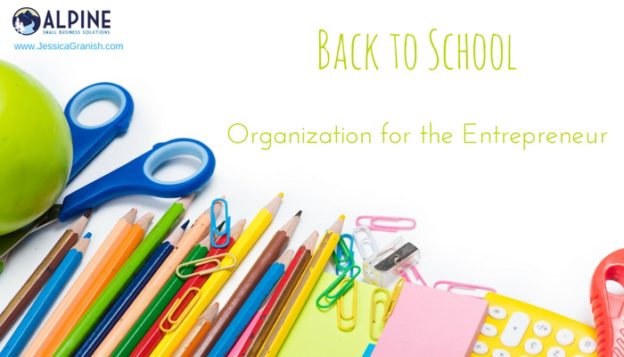
 It’s the paradox of the entrepreneur life. You hold autonomy over your schedule, but you should use that autonomy to set restrictions. Ask any successful entrepreneur and they will tell you a schedule is key (not convinced? Check out
It’s the paradox of the entrepreneur life. You hold autonomy over your schedule, but you should use that autonomy to set restrictions. Ask any successful entrepreneur and they will tell you a schedule is key (not convinced? Check out If you are lucky enough to have a storage area, pack it to the brim with discount supplies. If you haven’t already, make sure your supplies are organized and easily accessible.
If you are lucky enough to have a storage area, pack it to the brim with discount supplies. If you haven’t already, make sure your supplies are organized and easily accessible. Productivity hacks are great. They let you work smarter, not harder. Pick a few new productivity tricks to try out this school year. You can even pick a new trick each month to continually make yourself more effective.
Productivity hacks are great. They let you work smarter, not harder. Pick a few new productivity tricks to try out this school year. You can even pick a new trick each month to continually make yourself more effective.
 As an entrepreneur, you are already stretched pretty thin. I get it! The last thing you want is another item on your to-do list. Fortunately, this one really does only take a few minutes a day. If you need to, download the LinkedIn app on your phone so you can update it while waiting in line at the grocery store or during your commute.
As an entrepreneur, you are already stretched pretty thin. I get it! The last thing you want is another item on your to-do list. Fortunately, this one really does only take a few minutes a day. If you need to, download the LinkedIn app on your phone so you can update it while waiting in line at the grocery store or during your commute. At some point each week, make sure you are completing the following tasks.
At some point each week, make sure you are completing the following tasks. Each month, take the time to accomplish the following tasks.
Each month, take the time to accomplish the following tasks. Each quarter, take time to comb over your profile and make any necessary tweaks.
Each quarter, take time to comb over your profile and make any necessary tweaks.
 The cost per impression tends to be among the lowest for promotional products compared to other methods of advertising.
The cost per impression tends to be among the lowest for promotional products compared to other methods of advertising. For raising awareness among the target audience, promotional products lead to
For raising awareness among the target audience, promotional products lead to They say
They say
 Previously, a reply would involve a tweet beginning with “@username” and then the user’s message. The username character count went towards the 140-character limit. If a few users were involved in the conversation, the character total quickly got eaten up. It also made it difficult to actually see the message content since it was after a long string of usernames
Previously, a reply would involve a tweet beginning with “@username” and then the user’s message. The username character count went towards the 140-character limit. If a few users were involved in the conversation, the character total quickly got eaten up. It also made it difficult to actually see the message content since it was after a long string of usernames Twitter’s goal is to make conversations easier to follow, allowing users to focus on the discussion of the tweets and not the lists of those in the discussion.
Twitter’s goal is to make conversations easier to follow, allowing users to focus on the discussion of the tweets and not the lists of those in the discussion.  In the past few years,
In the past few years, 

 While
While 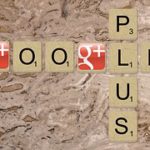 Second, through the use of Google+ Circles (similar to friending someone or liking a page on Facebook). If an individual is logged into Google and they added you to their Google+ Circle, your content is more likely to show up in their search results.
Second, through the use of Google+ Circles (similar to friending someone or liking a page on Facebook). If an individual is logged into Google and they added you to their Google+ Circle, your content is more likely to show up in their search results. Another great
Another great 
 The function stored all the pictures taken on a smartphone in a special private folder, so users could decide whether to share them publicly at a later date or just store them for their own personal keeping.
The function stored all the pictures taken on a smartphone in a special private folder, so users could decide whether to share them publicly at a later date or just store them for their own personal keeping. Rest assured though, the removal of the synced photos won’t affect any photos or videos shared on
Rest assured though, the removal of the synced photos won’t affect any photos or videos shared on