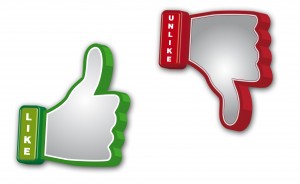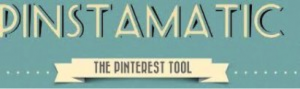You’ve probably noticed by now the new lovable little emojis popping up on your Facebook feed similar to the “like” button. It’s part of a significant redesign of Facebook’s iconic “like” button to provide users with a variety of quick empathetic responses.
Users can still use the traditional “like” button if they wish, but can also choose “love,” “haha,” “wow,” “sad,” and “angry” buttons. Simply hover the cursor over the “like” button and these options will pop-up.
If you are working on a mobile device, you have to just hold the “like” button and the options pop up.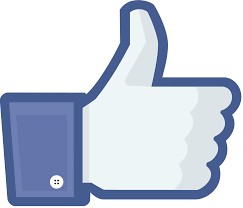
While this offers more options for consumers and casual Facebook users, what do these mean for a business’ social media? Will these provide any benefit for the businesses, or will it actually hurt a business trying to see more engagement or comments? It’s too early to tell whether this will be overall beneficial for businesses, but below are some pros and cons of this Facebook change:
PROS
- The emojis provide an easy way for audiences to engage with organizations, and it provides
a bit more emotion. As usage rates of social media on mobile devices increase, ease of use is becoming increasingly important for online consumers. Individuals may not go through the hassle of typing out a comment on a phone, but may take a few seconds to respond with an emoji that offers them a variety of ways to express themselves. - The emojis provide more ways for audiences to engage with organizations in a customizable way. Granted, the “like” button is an effective tool to express a positive reaction toward a post or show support for the idea within the post. However, there’s a lot it cannot do. The introduction of more responses allows audiences a variety of empathetic responses, which in turn can provide organizations more insight into the minds of their audiences.
- The number of emojis is small enough to empower engagement while avoiding overwhelming audiences. The paradox of choice, backed by research by psychologist Barry Schwartz, argues more options can overload people and result in their choosing to not make a choice or regret the choice they did make. Other social media platforms offer so many emoji options that many people end up not choosing any of them. Having six options is enough to provide the benefits of freedom of speech and autonomy that audiences love without the drawback of reducing audiences’ decision making ability.
CONS
- The emojis increase the difficulty of an already difficult aspect of social media marketing: measurement. It’s hard for marketers to know what, and how, to measure social media efforts and ROI. Introducing more variables to measure makes those decisions of how to approach analytics more challenging, and raises new questions to answer—for example, should a “love” count the same as a “like”? And is angry a good thing? Is someone showing the emotion of anger against your post, or supporting the post if it is a negative tone-as in it also makes them angry?
- The emojis may actually reduce engagement. It’s great that people may use the “like” button given the added options, but at the same time people may choose to use emojis over commenting. By providing audiences the opportunity to say more with less words, audiences may in turn end up simply using less words in general and decrease the amount they provide valuable audience insight through commenting.
- More options for engagement mean more data the Facebook algorithm can collect. This isn’t necessarily inherently a bad thing, but it could be a drawback if the data is used to determine how many people see your business post. While it’s not certain yet how Facebook will use that new data, it’s possible businesses whose audiences don’t utilize the emojis could see a drop in reach and engagement.
People have asked Facebook for a “dislike” button for years, and this is their response. Right now, it is new and exciting, but time will be the judge on how well this new engagement works, and more importantly, how it impacts the business side of Facebook. We do know that this will impact the field of social media marketing and the numerous organizations relying on social media for advertising, whether it will be a positive impact is left to be determined.
If the thought of trying to understand and master yet another drastic change to social media makes your head spin, don’t fret! Alpine Small Business Solutions is here for you. We can handle your social media marketing, or any other aspect of business building you would like assistance with. Just shoot us an email or call us up.